Hello through my research yesterday I was able to come up with this amazing app called Greenify. Greenify is one of the best power saving apps, as well block background running app from wiping your data. It gives you the ability to turn off some app making you the master guide of your phone.
How To Install
1 Download Greenify Donation
Here2 Download and install Xposed installer
:http
://goo
.gl/CKTWXZ3. Install the “Framework" in the "Xposed Installer" and activate "Greenify" in "Modules".
3 Reboot
4 Select "Experimental features" from the main menu of Greenify, enable whatever features you want.
Experimental Features
Boost mode
Android framework is patched to allow Greenify to perform hibernation and other operations without the root routine, which is usually buggy (for some root tools) and slow.
Allow (mostly) system appears to be greenfield in Greenify
Android framework is patched to deprive system apps of immunity to hibernation.Beware, most system apps are critical to the basic functionality of your device, once greenfield, you may lose some part of usability. If something bad happens, degreenify the system apps you recently greenfield and reboot, or deactivate this experimental feature of Greenify and reboot.
Allow GCM push message to wake hibernated apps
The Google service framework is patched to allow the GCM (Google Cloud Message, a.k.a. C2DM) broadcast to wake the hibernated apps, thus you can greenify some apps without losing the ability to receive push message.
Attention: Not all apps use GCM as push mechanism, some apps create their own connection for push in background service, thus can't benefit from this patch and their push messages can never survive hibernation. Please DO NOT ask for that, it's just a "mission impossible" in practice. Instead,ask their developer to adopt the more RAM-and-battery-friendly GCM push.
Keep Notifications after Hibernation
Android framework is patched to keep notifications from being removed when application hibernates.
Wake-up Tracker
Android framework is patched to track which app implicitly woke your hibernated apps. You can decide whether to cutoff the wake-up path to avoid further wake-ups.
Block App State Abuse.
Block the abuse (via a vulnerability of Android up to 4.2) used by some apps to keep themselves from being killed by Android. This abuse leads to undesired apps "Not Hibernating" due to false "Perceptible" state in Greenify.
PS: For Android 4.3+, this can also remove the annoying permanent notification from some apps, which was hidden in pre-4.3 system.
Why do I need to install another framework for all these to work?
Since these experimental features all need OS level patches, traditionally they can only be applied with ROM Modding, which device is highly-specific and ROM-exclusive. Xposed framework is a new hope to do fine grained tiny patches in a ROM-independent way. Thanks to Xposed framework, you can enjoy these experimental features of Greenify without replacing your ROM.
If you have any problems installing it, please comment for a help.







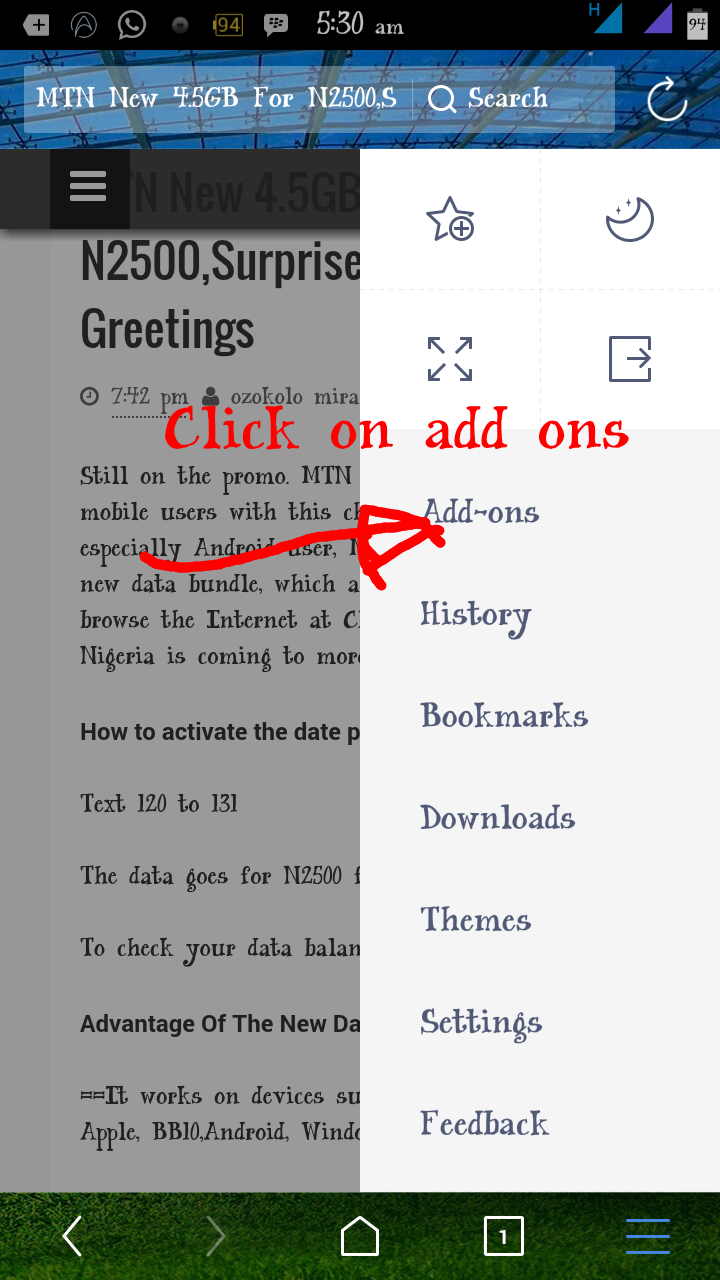



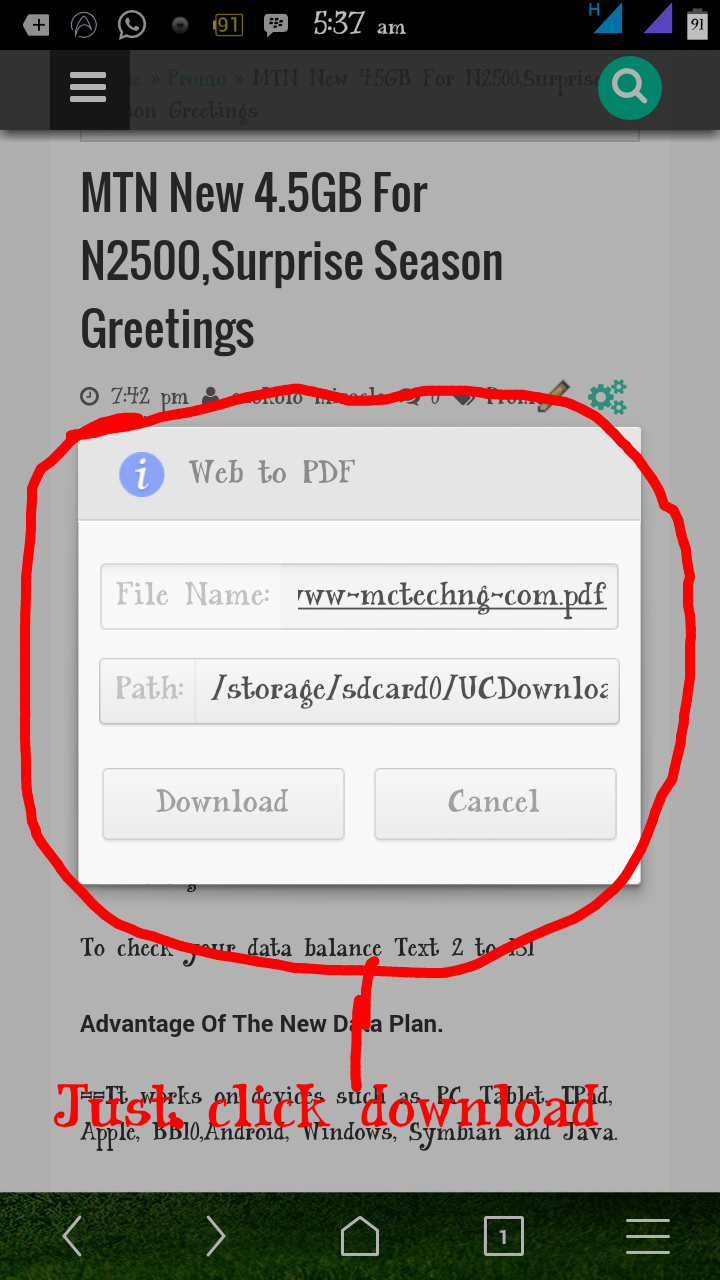

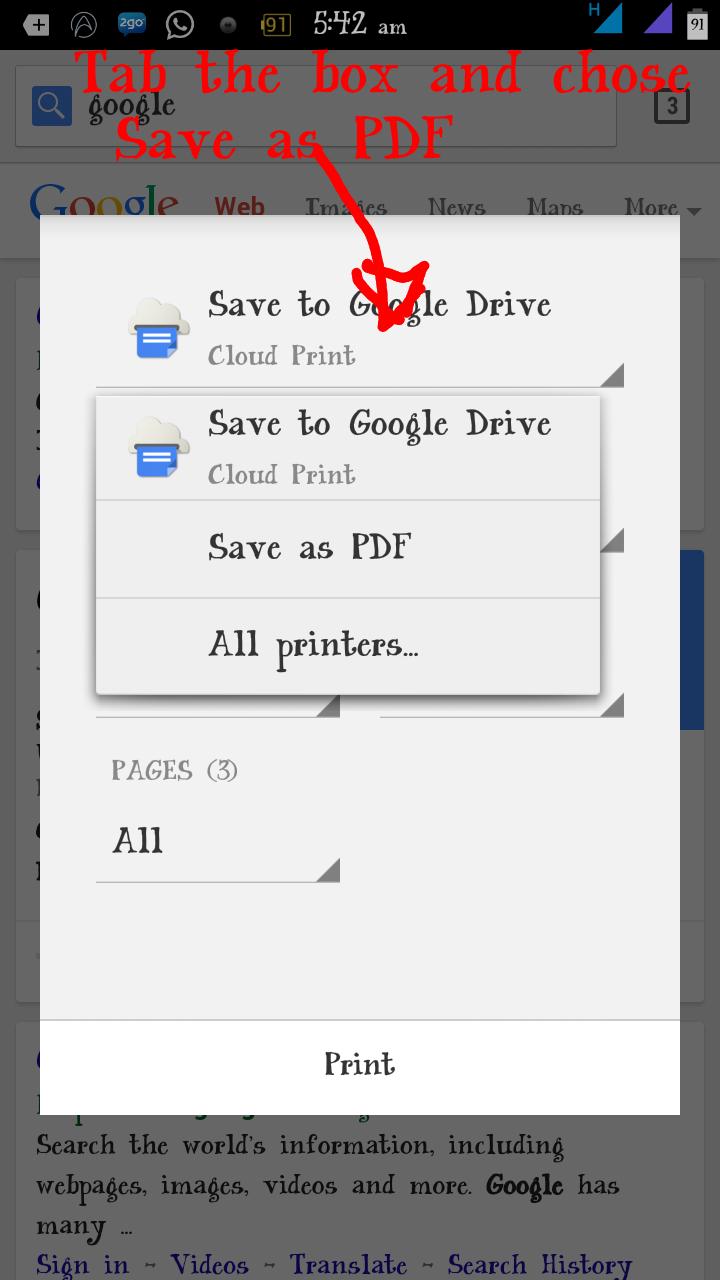
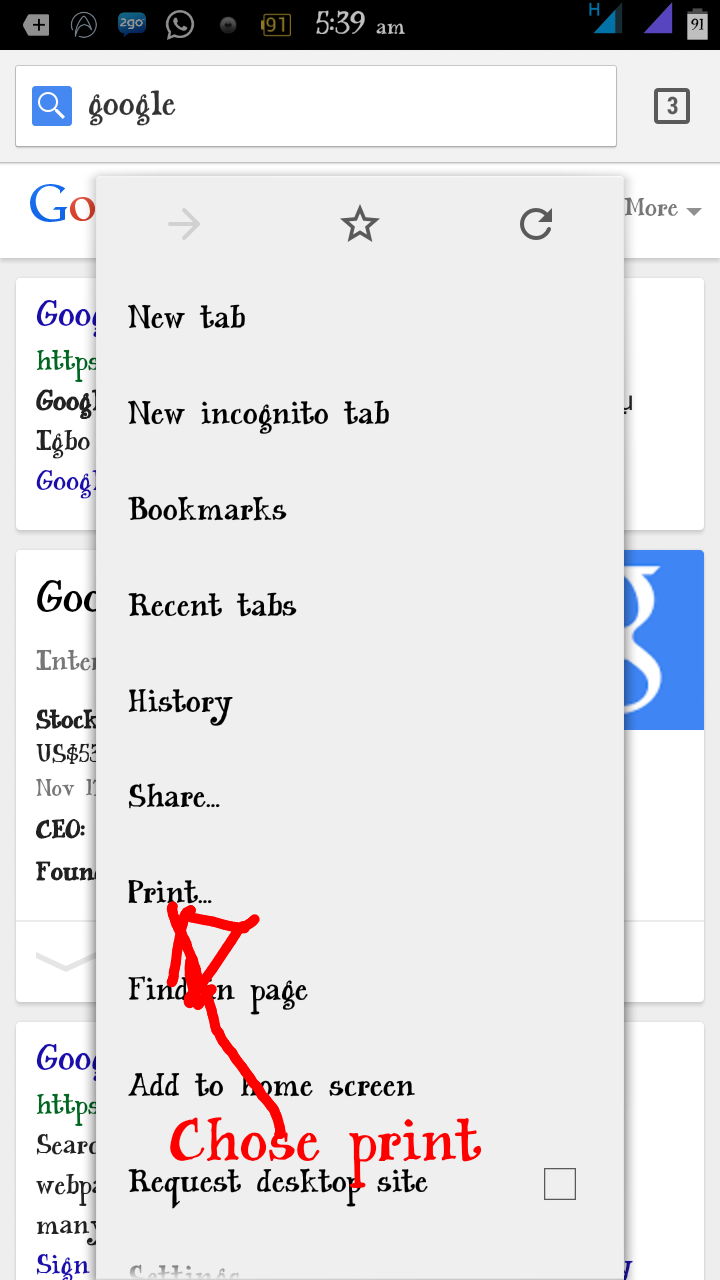





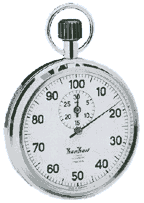









.jpg)


