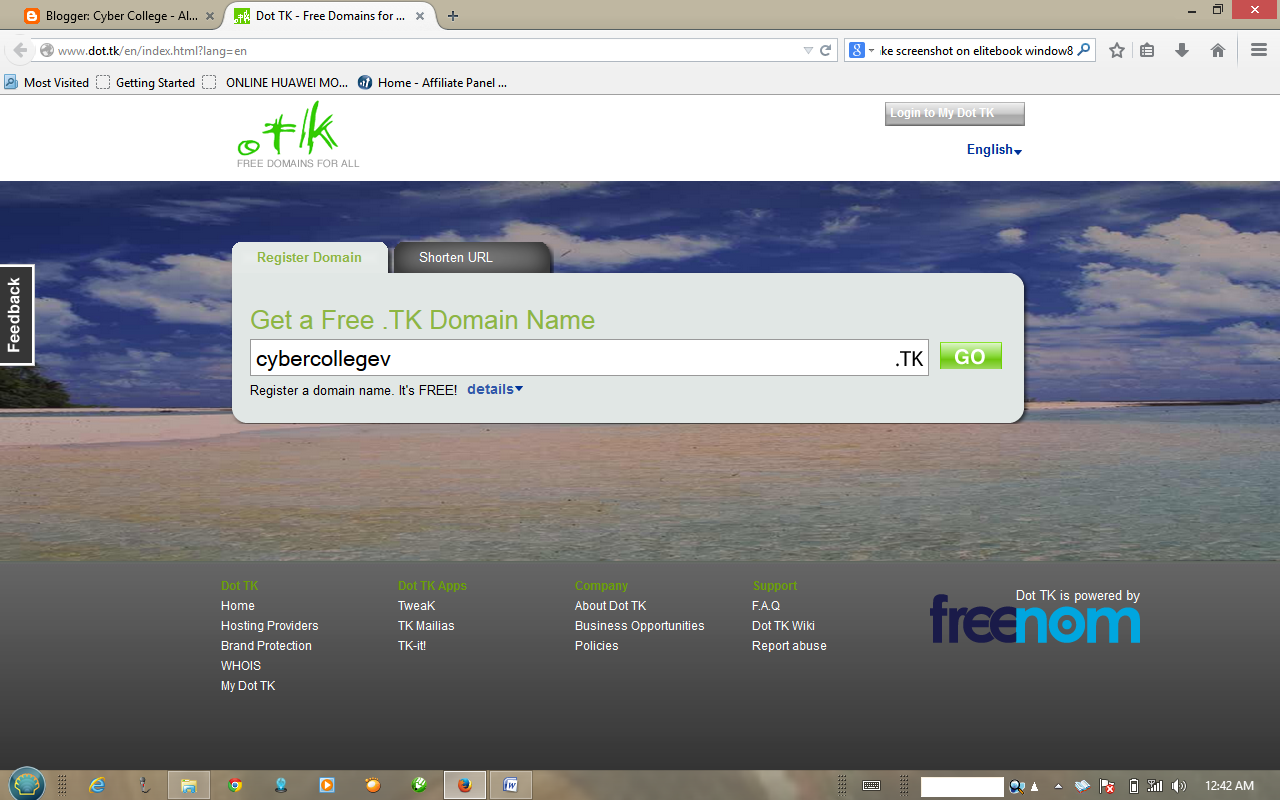.png)
On this tutorial we will be talking on how to register a free .tk domain for your blog blogger,I understand that many beginning are curious on how to go about it, Cheers let do it together because not everybody can afford a .COM domain. Hope you are with me?
First thing to do is logging to www.dot.tk to find out if your domain is available,
After you have find a suit domain for your blog,the next to do is click on GO . And wait for the next window to open , on the new window you see some option SUCH as
USE YOUR DOMAIN
and box tagged with the following
Build a new website with
you have to tick the Use DNS and another window will bring to you many options to fill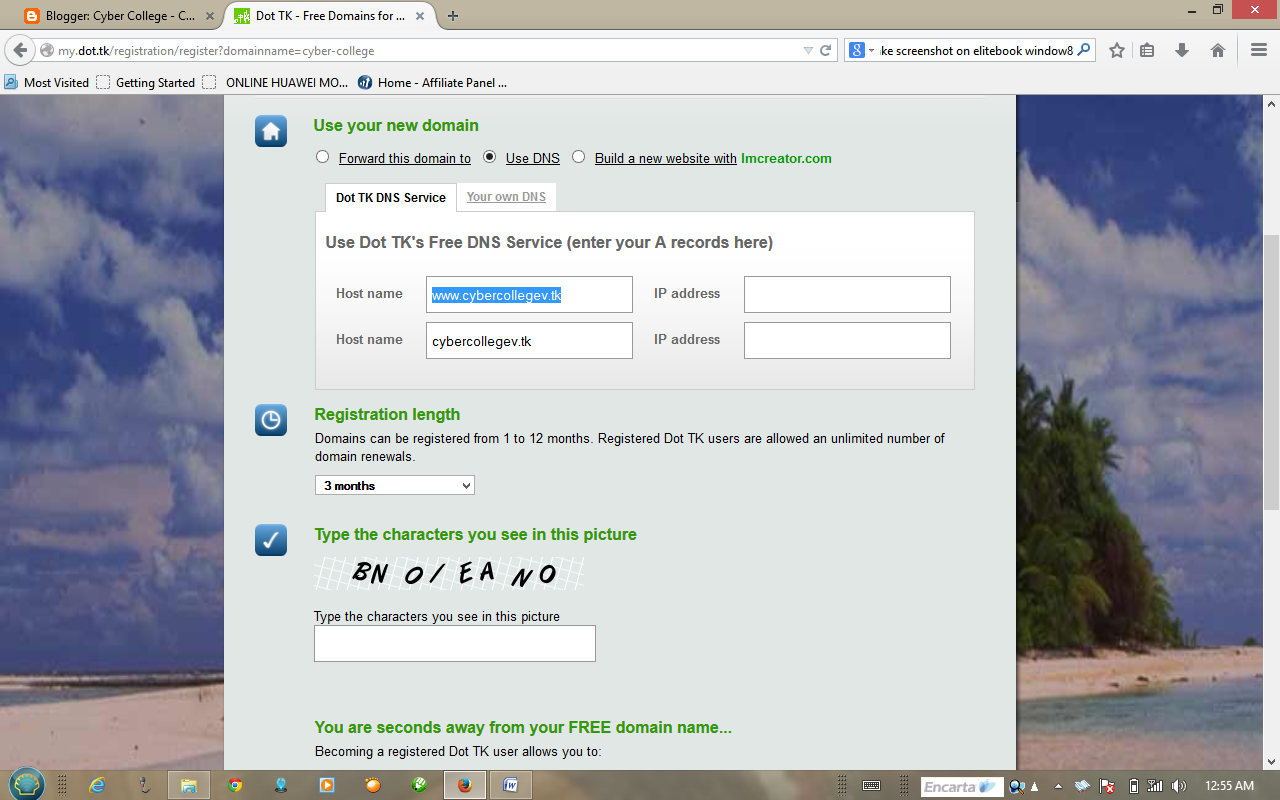.png) such as IP address
such as IP address
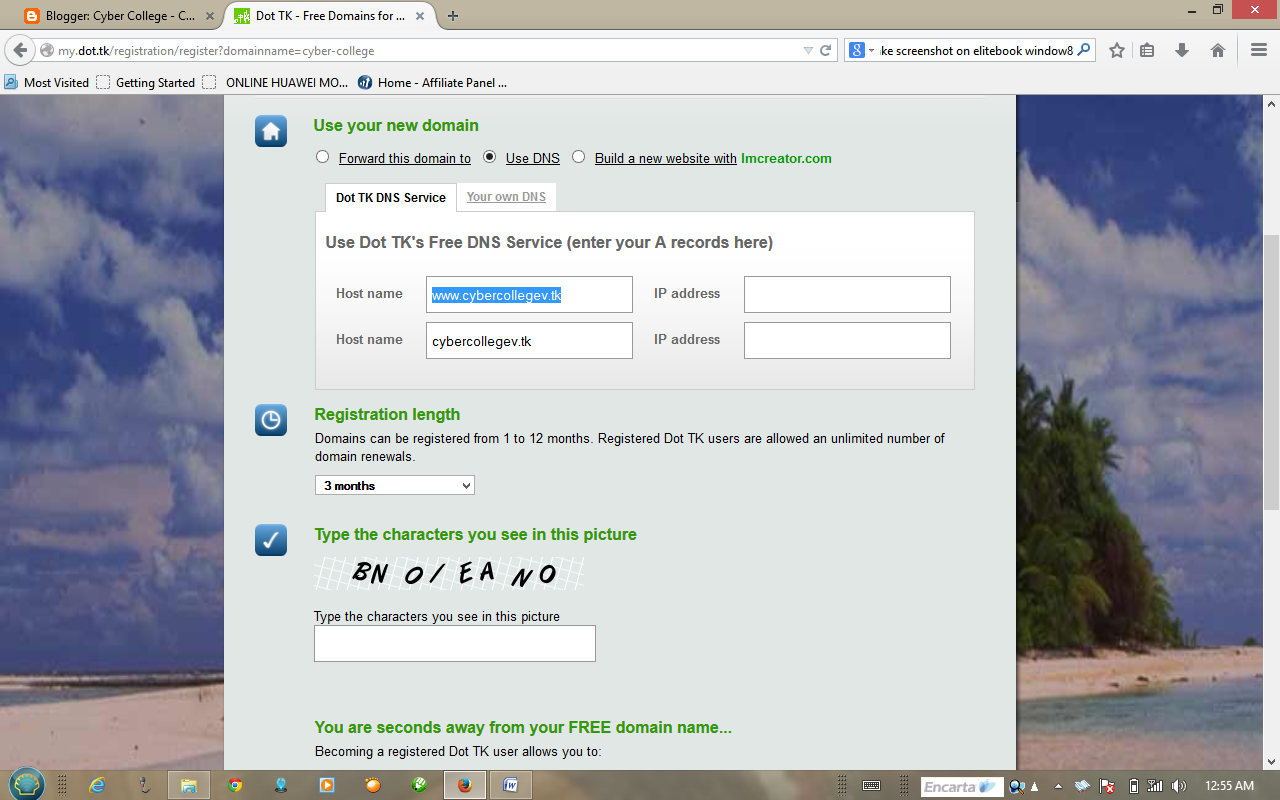.png) such as IP address
such as IP address
Month but you will chose 12 Month which is one year free and type the characters shown to you.
On the host name , you will remove the www.
and leave only your domain.tk
like cybercollegev.tk .the reason why you should do so is to avoid error when your reader type you domain only with out putting www. .The ip box shown above is where you will add blog ip which is
216.239.32.21
216.239.34.21
216.239.36.21
216.239.38.21
you will copy and pest the first ip to the first box and second ip to the second box, and you are left with two ip right? yes. after you have done that and you have type the character and have selected the month,now click SignUP AND you would be ask to sing in with google account ,click sing in.A window will open just click on login to my DOT tk icon on the right top of the site, it will open do as well by signing in with your gmail. When the page open click on my Domain and your domain will appear,click on manage domain when it open click Manage Freenom DSN to finish up.
Hoaa we are at the finial level ,on the level you have to click on add more record to add the two remaining ip same as the screen shot shown below
Then for you CNAME you will find it in you blog setting under Basic on domain box. For you to get it you have to type your new domain name on the box and click save ....an error will come up with your CNAME as shown below
copy and past the two highlighted words on the screen shot and pest on your last Record on the above screen shot,after copying the two and have pest it on they box finally click save and you are done with it,wait for some min and go back to your blog and click save to save your new domain Good after it has save click edit and tick the redirect box and save
copy and past the two highlighted words on the screen shot and pest on your last Record on the above screen shot,after copying the two and have pest it on they box finally click save and you are done with it,wait for some min and go back to your blog and click save to save your new domain Good after it has save click edit and tick the redirect box and save
DROP YOUR QUESTION ON THE COMMENT BOX






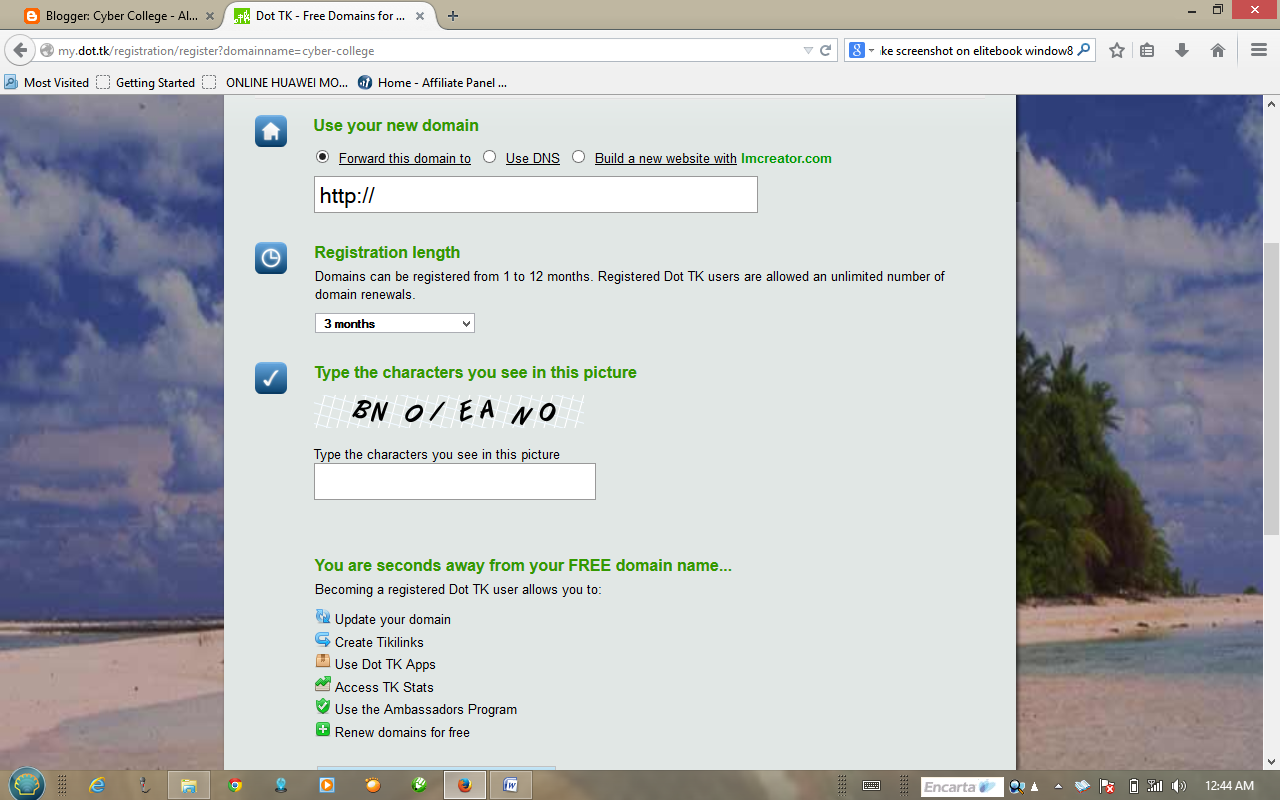.png)
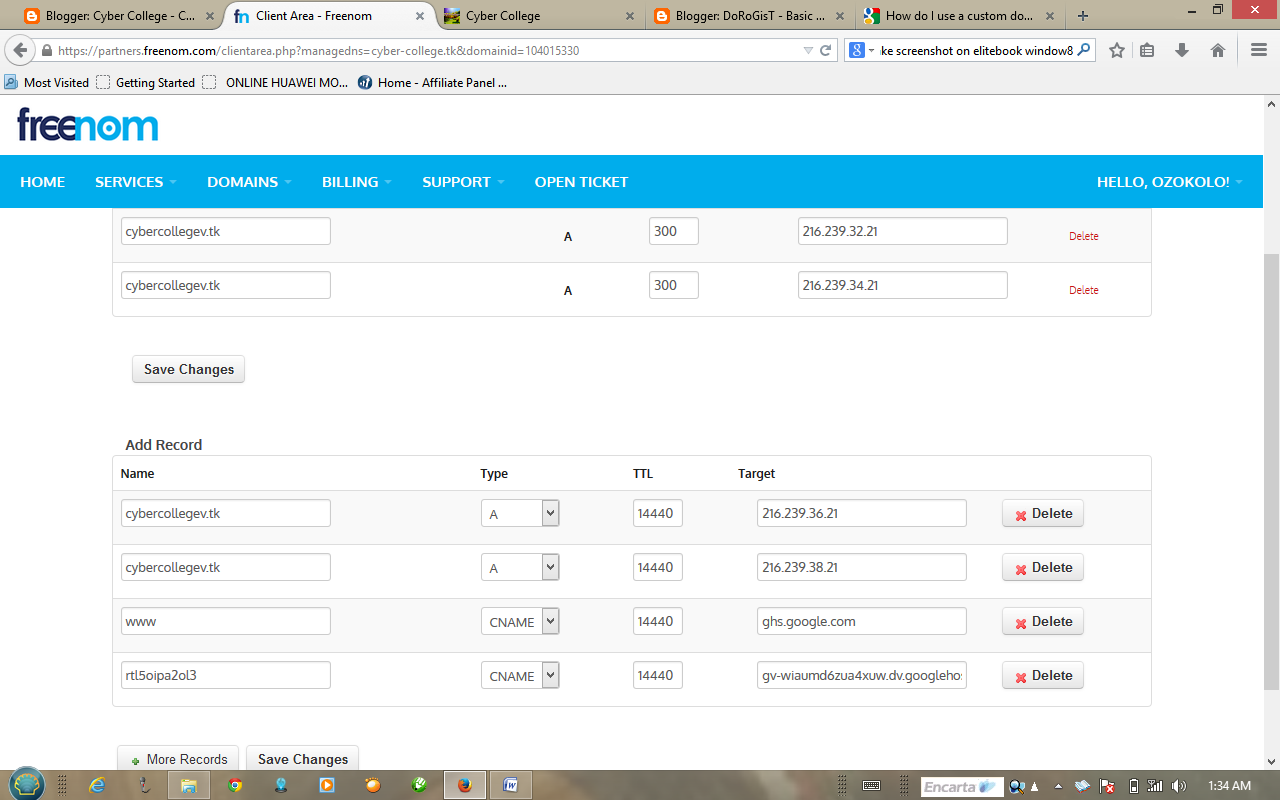.png)
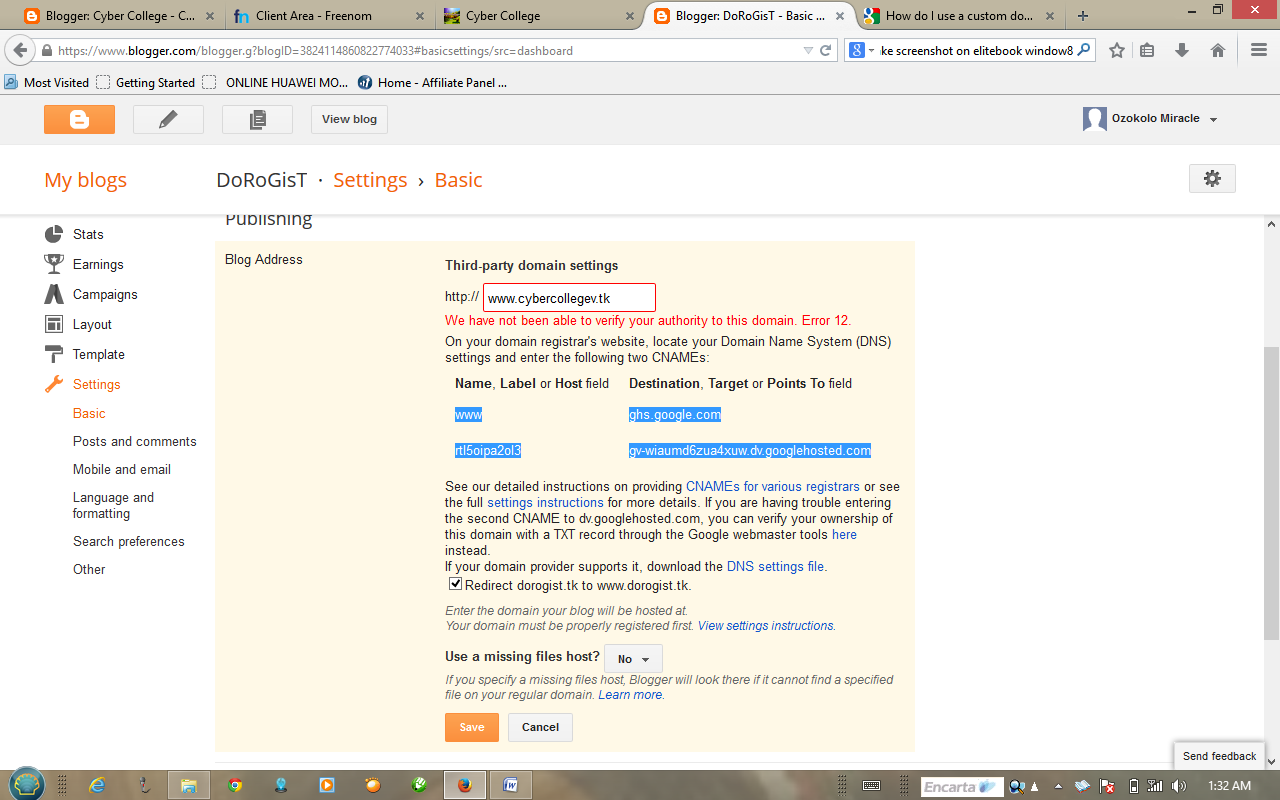.png)








.jpg)
0 comments:
Post a Comment