In this tutorial I will be teaching you all about "how to enable copy and paste in CMD", you might know how or might not, but my main oppose is to teach those who don’t know about or have not heard about it before. I will make sure you understand all the steps in this tutorial, can we do it? Yes,
Step 1) You need to open CMD, or if you are using Windows 8, you can type in CMD in the search bar or better still Press Win + X key to display and select Command Prompt
Step 2) Now you need to Right Click on the Title Bar of the CMD window and Select Properties on the options just like the image below
Step 3) After the above, a Popup Window will come up, just look at the Right hand side, Under Edit Options, and Check Quick Edit Mode box and click OK to save your changes.
Step 4) When you are through with the above, you can now be able to Copy any text from CMD to any place of your choice Using the command key CTRL + C or just right click to use your mouse to copy. While copying you will notice a white highlighted area.
Hope you understand the above procedure, this tutorial will help many computer users most especially programmers. You don’t need to type all commands, you can easily copy and paste it on the CMD wall and run your program. Copy and paste on CMD has been made Easy Enjoy and share with friends.
Thanks For reading….. Your comment serves as a feedback to us.






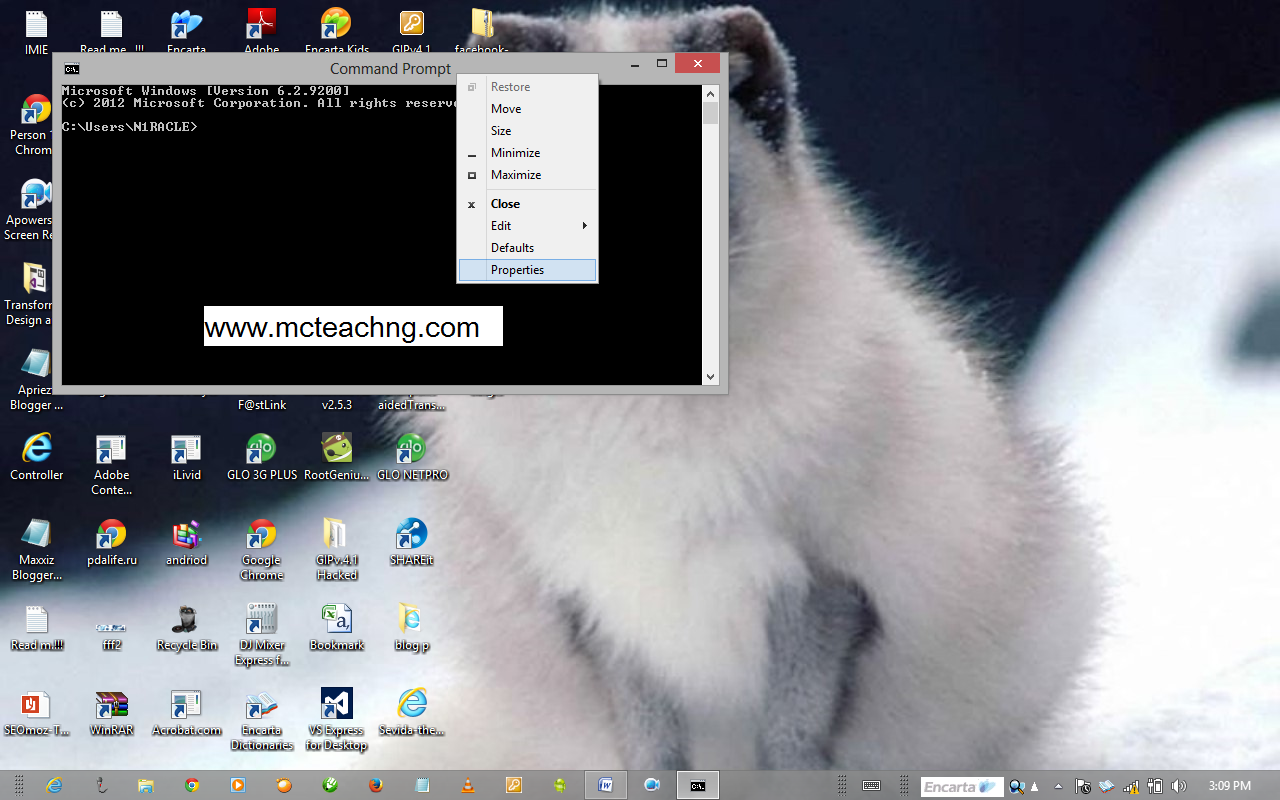.png)
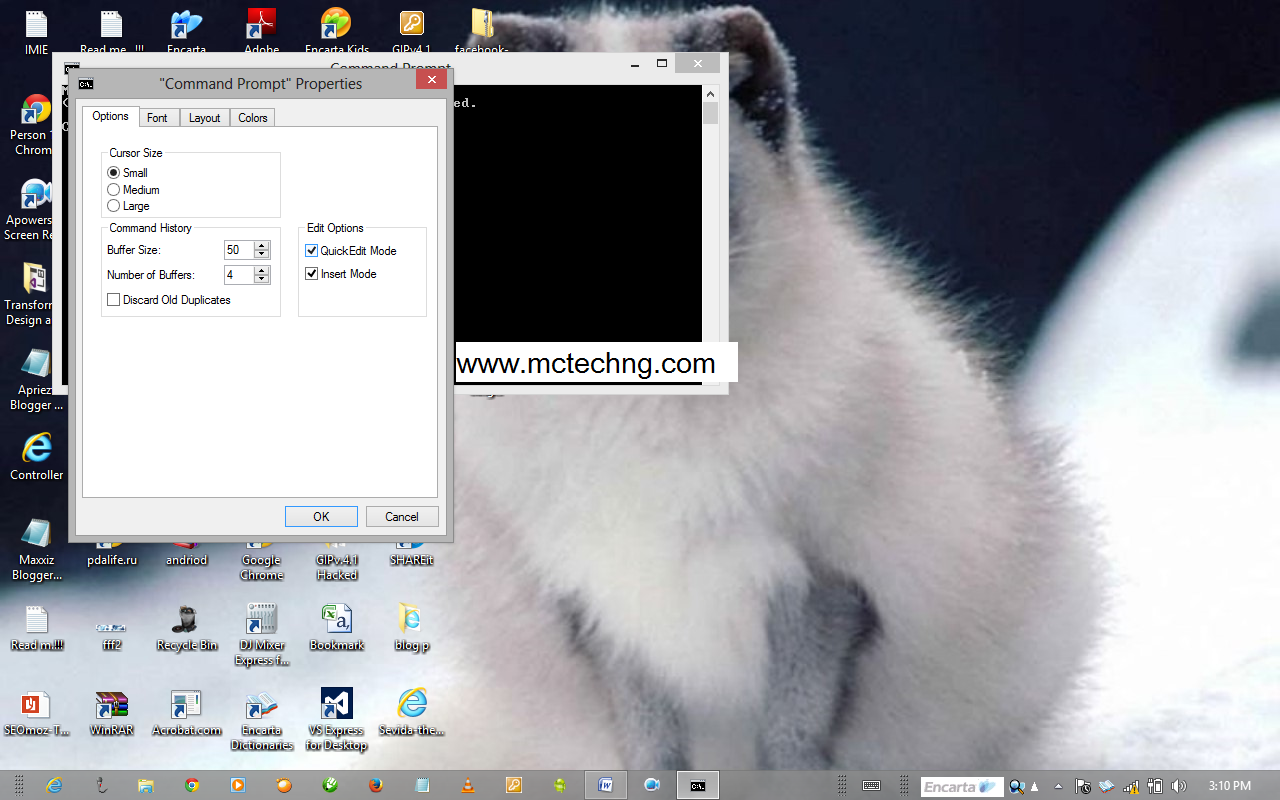.png)








.jpg)
0 comments:
Post a Comment