Hello on this tutorial, I will teach you all about how to change android phone font colour android phone, if you are one of them just sit back and let unfold the article
But before we start I would like to state these clear in your understanding. Note!!!! I'm not responsible for any brick this might case to your device. Always remember to backup your device before proceeding with this tutorial.
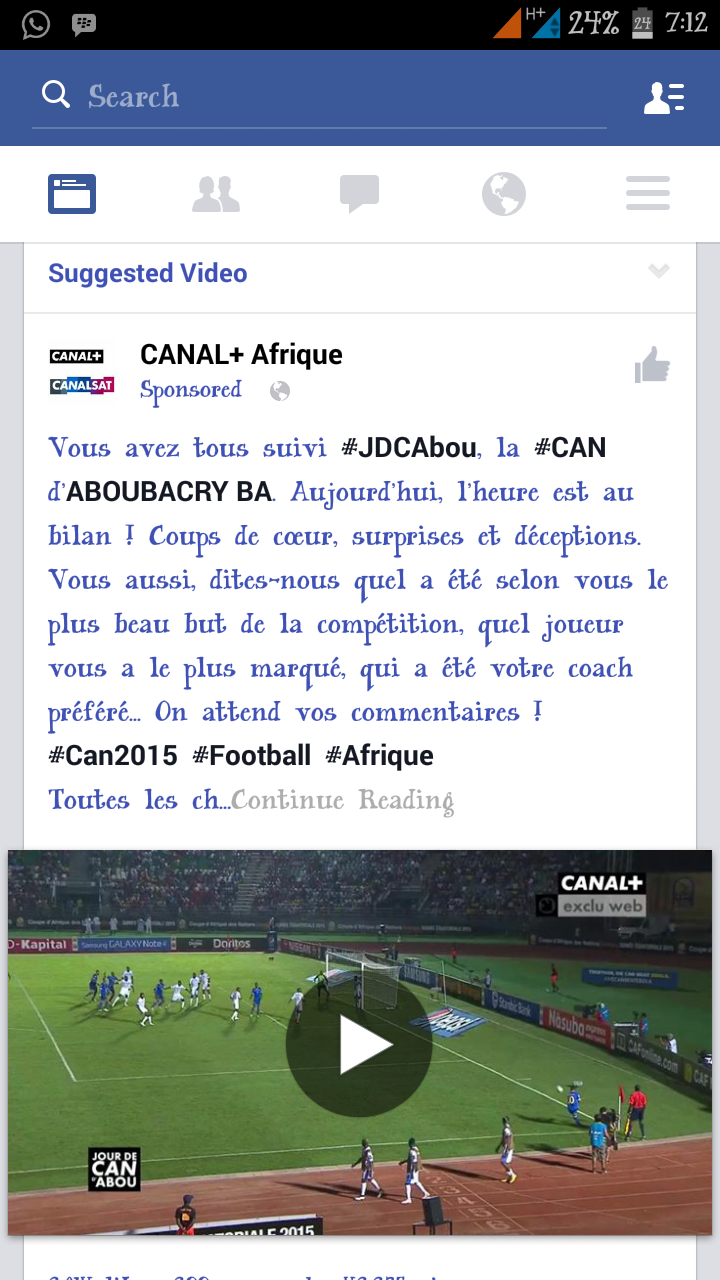
Requirements
*Rooted device or you can root here
*Xposed Installer which you can download here
*Ifont module, which you can download here
*DownloadIfont apk playstore
Steps To Install And RunIfont
==) Install Xposed and update the framework.
==) Install theIfont
==) Now install theIfont apk colour
==) Great you just applied a font now is time to change the fontcolour colour
==) launch theIfont font colour colour
==) Once you tap on any app, a menu will come up for you to run the settings,
Tick
Enable
Font weight: set it to default
Tap on ChooseColour colour colour
==) Almost done, new the app will automatically launch your app and you will see thecolour
If you enjoy this, please share with friends
But before we start I would like to state these clear in your understanding. Note!!!! I'm not responsible for any brick this might case to your device. Always remember to backup your device before proceeding with this tutorial.
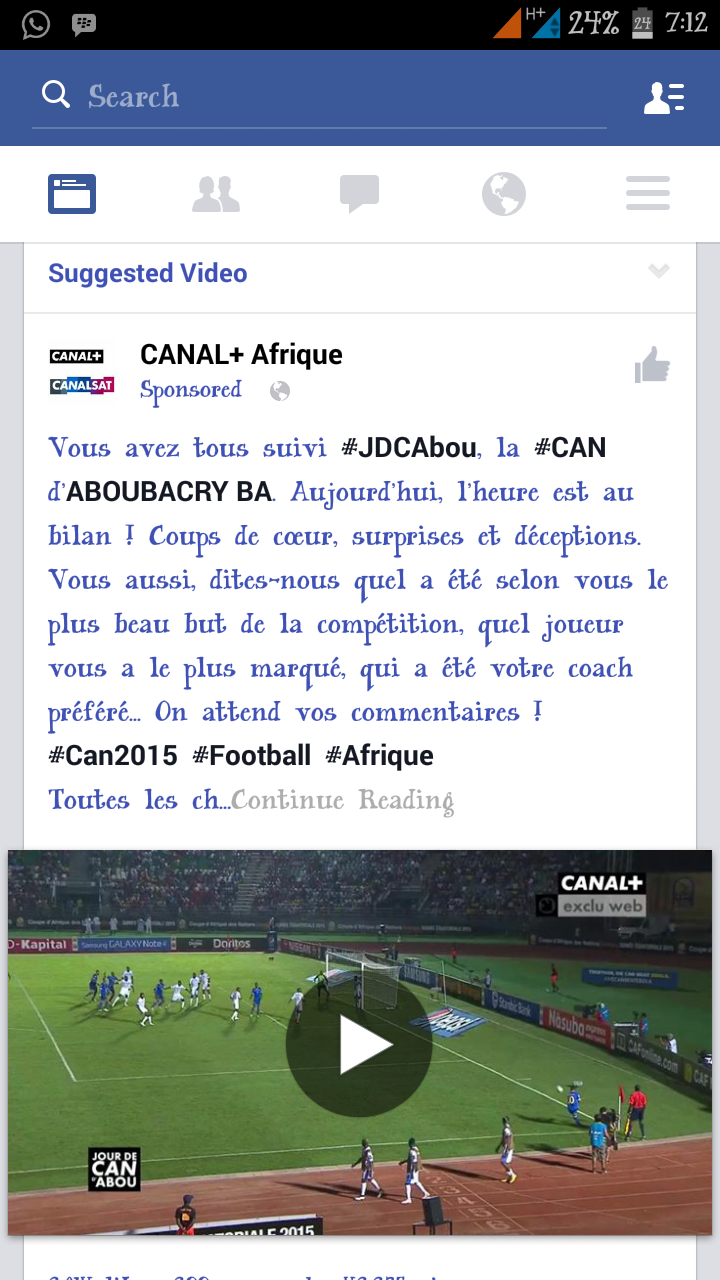
Requirements
*Rooted device or you can root here
*Xposed Installer which you can download here
*Ifont module, which you can download here
*Download
Steps To Install And Run
==) Install Xposed and update the framework.
==) Install the
==) Now install the
==) Great you just applied a font now is time to change the font
==) launch the
==) Once you tap on any app, a menu will come up for you to run the settings,
Tick
Enable
Font weight: set it to default
Tap on Choose
==) Almost done, new the app will automatically launch your app and you will see the
If you enjoy this, please share with friends

















.jpg)


