Android is incredible and fun, things are made easy within their operating system, you can easily tweak your Android for fun and for good purposes. Have you ever tried to browse the internet in desktop version on your Android device? You know in most cases a webpage won't open clearly because of poor displace of your device, and there's some things you can only do by using your computer.
Right nowi will tell you how to view a web page in desktop version with Android Google chrome
=> Download and Install Google Chrome from www.googlechrome.com or from https://play.google.com
=> Launch your chrome and press the option key
=> Check the box (Request desktopsite )
=> Then a moment for the web page to reload and it will change to the desktop version
Should in case you want to return to normal mobile version, you can repeat the above procedure and on check the REQUEST DESKTOP SITE BOX.
HOW TO VIEW A WEBPAGE IN DESKTOP VERSION USING UC BROWSER FOR ANDROID
=> Download Uc browser from https://play.google.com or from www.ucbrowser.com
=> Launch your UC browser, press option and slide left, tap on settings, scroll down and select BROWSER SETTINGS
=> Now scroll down and select website preference, a window will open with some list of webpages such as yahoo, google, twitter and other
=> Tap on OTHERs and an option will display... Which is MOBILE and DESKTOP
°select mobile, if you want to view web pages in a mobile version
°select desktop if you wish to view web pages in desktop version.
You can as well change the default sites from mobile to desktop version
HOW TO VIEW A WEBPAGE IN DESKTOP VERSION USING ANDROID BROWSER.
There's nodifference between Android Browser and Google Chrome , you can perform the same Google chrome procedure above on your Android Browser.
You can share your own idea with me, I love to learn from people
Right now
=> Download and Install Google Chrome from www.googlechrome.com or from https://play.google.com
=> Launch your chrome and press the option key
=> Check the box (Request desktop
Should in case you want to return to normal mobile version, you can repeat the above procedure and on check the REQUEST DESKTOP SITE BOX.
HOW TO VIEW A WEBPAGE IN DESKTOP VERSION USING UC BROWSER FOR ANDROID
=> Download Uc browser from https://play.google.com or from www.ucbrowser.com
=> Launch your UC browser, press option and slide left, tap on settings, scroll down and select BROWSER SETTINGS
=> Tap on OTHERs and an option will display... Which is MOBILE and DESKTOP
°select mobile, if you want to view web pages in a mobile version
°select desktop if you wish to view web pages in desktop version.
You can as well change the default sites from mobile to desktop version
HOW TO VIEW A WEBPAGE IN DESKTOP VERSION USING ANDROID BROWSER.
There's no
Hope you won't feel lazy to scroll up?... The better I know you are not lazy.
You can share your own idea with me, I love to learn from people








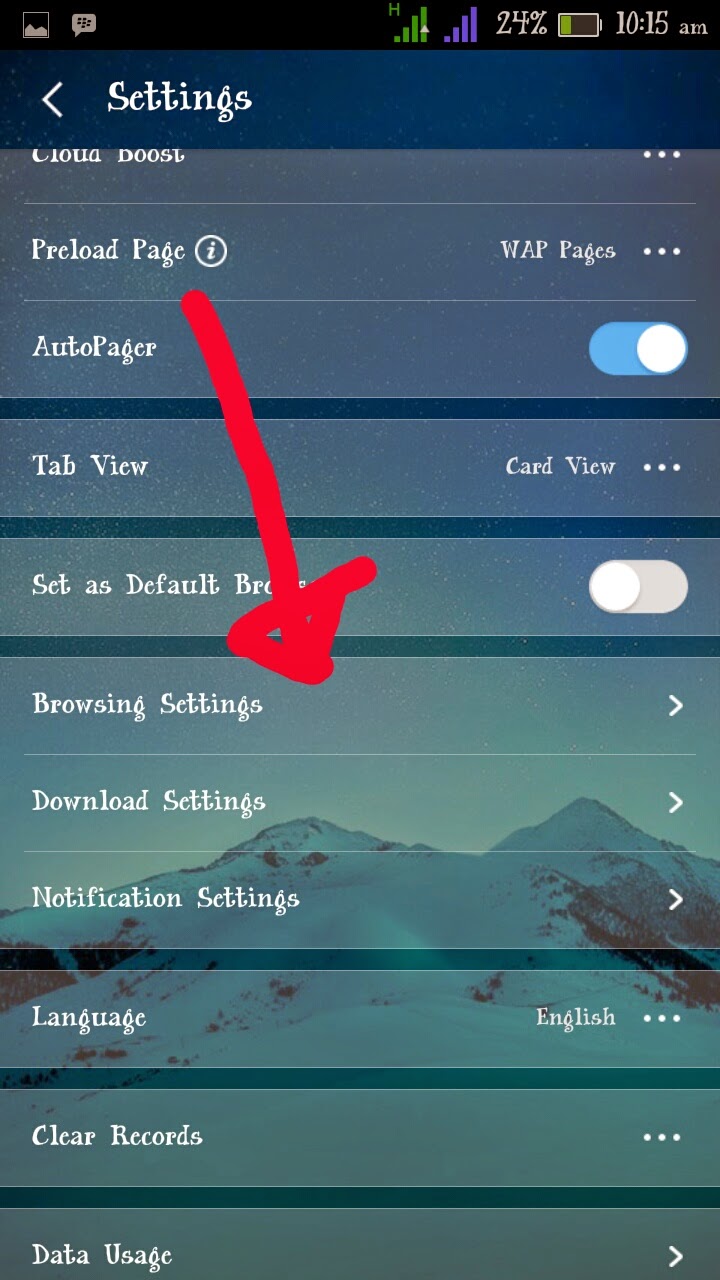







.jpg)



Very Nice
ReplyDeleteold version uc browser download because it is the best version with good fetaures.
ReplyDelete