On this tutorial, you will learn how to unbrick your bricked INFINIX HOT NOTE without much stress, but you need to read this tutorial carefully and follow it step to step
REQUIREMENTS==>Rooted Infinix Hot note
==>CWM Recovery installed on your phone
==>SD Card
==>Stock Rom(Cwm backup)
How To Un-Brick Your Infinix Hot Note==>Download the stock ROM for
INFINIX HOT NOTE ==>Copy to your SD card (root folder)
==>Boot your phone into recovery mode and install the downloaded stock ROM according to the procedure below
Note before you continue, make sure your battery is upto 70%FLASHING PROCEDURE==) Boot your phone into CWM Recovery Mode (Power Off your Phone and then Press and hold Power Button + Volume Up Button until it boot to Recovery)
Follow below steps for flashing Cwm ROM==) Wipe data/factory Reset
==) Wipe cache Partition
==) Advance/ Wipe Dalvik Cache
==) Mount & Storage/ Format System
==) Now Press Back
==) Choose Zip From SDcard
==) Install Zip From SD Card
==) Select your Custom ROM which You want to Flash and wait for the Installation to finish
==) After, Then Reboot Your Phone and you are through
should in case you cannot boot to recovery, do the following procedure==) Download PdaNet @
http://pdanet.co/a/==) Download MTK Droid tools
here==) Manually Install MTK / Vcomm drivers
Windows 64bit,
Windows 32bit==) Get the boot.img for infinix hot note
==) Still with the phone connected, extract and launch MTK Droid Tools on your Pc by clicking on (green logo)
==) MTK Droid tools should display your phone's details and the box at the bottom should be yellow
==) If it doesn't displace, ensure the drivers were correctly installed then boot the phone into factory mode (volume down + power button)
==) MTK should now detect and display the phone's details
==) Click ROOT at the bottom, select Yes and Grant to any prompt on phone or PC and wait till the box turns green
==) When the box turns green, click on the root, backup, recovery tab
==) Click to choose boot.img file
==) Click Recovery and Boot then navigate to the boot.img and select it
==) Click yes to every prompt
==) When asked, click yes to boot into recovery mode
==) now you have Clockworkmod recovery installed on the bricked Infinix hot note from which you can do a restore,
==) Wipe cahe partiton
==) Wipe davlink cache
==) Reset to factory state or flash a new stock which you can get from the link above.
in case if you encounter any problem, please drop a comment.










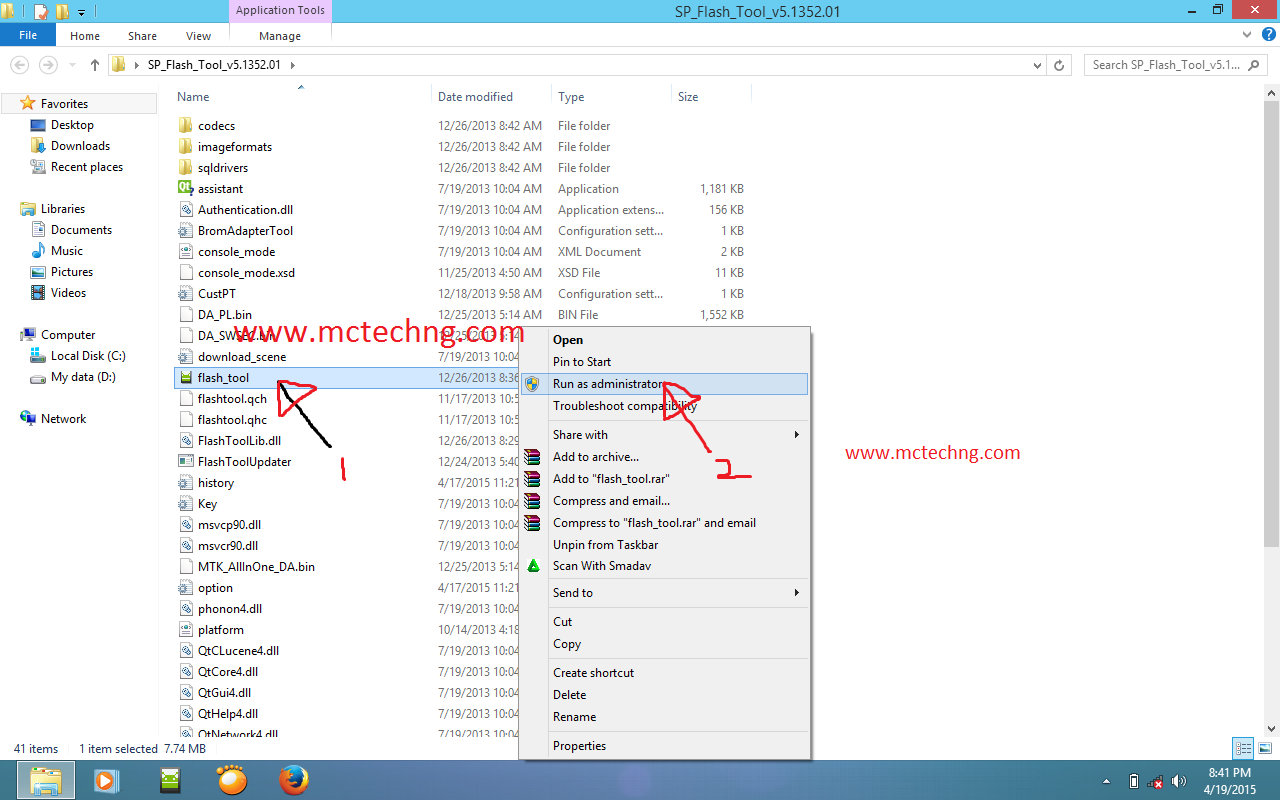.png)
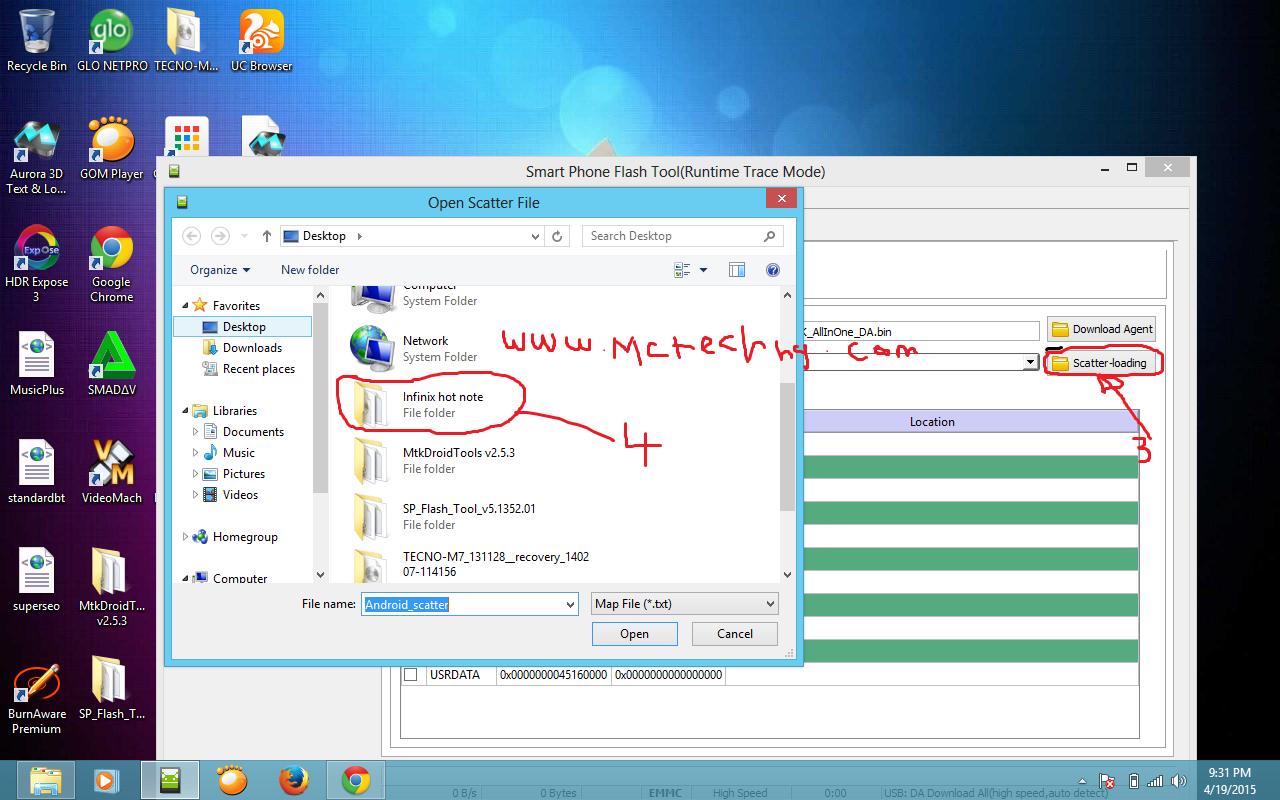.png)
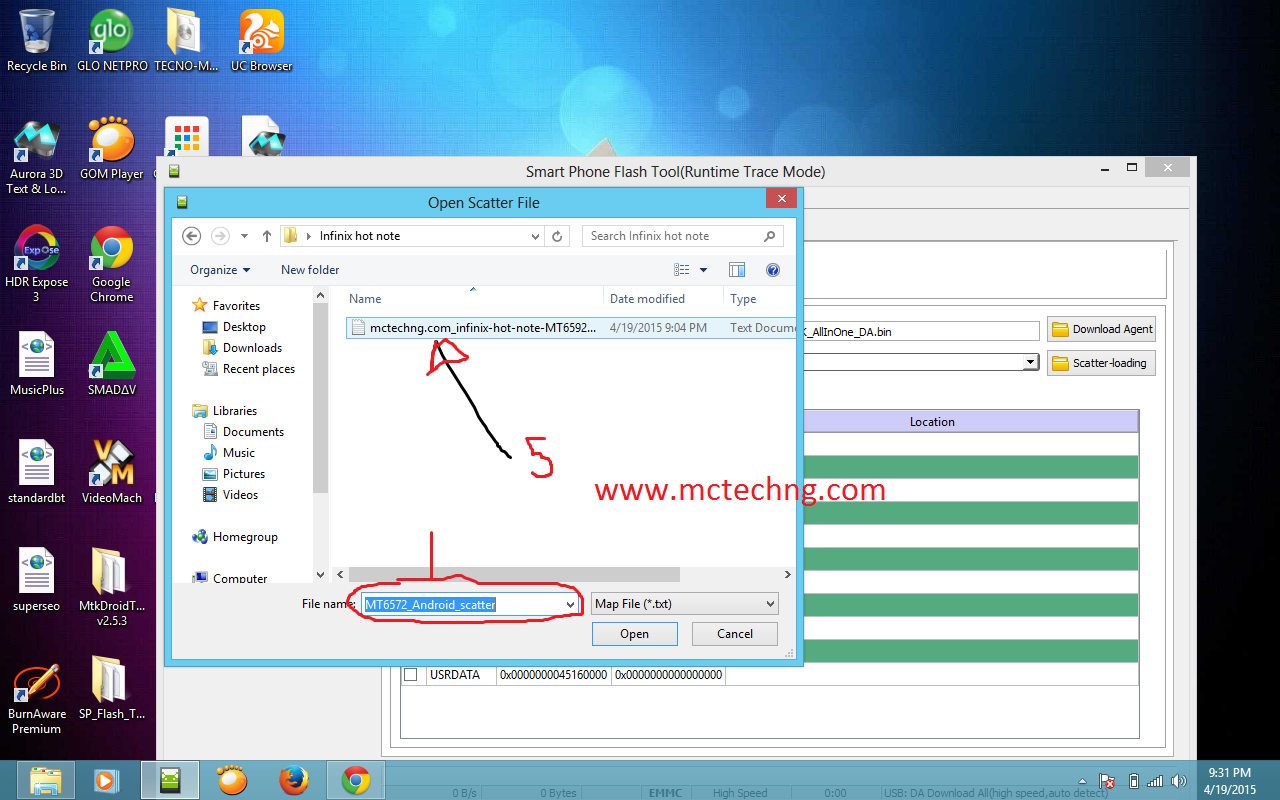.png)
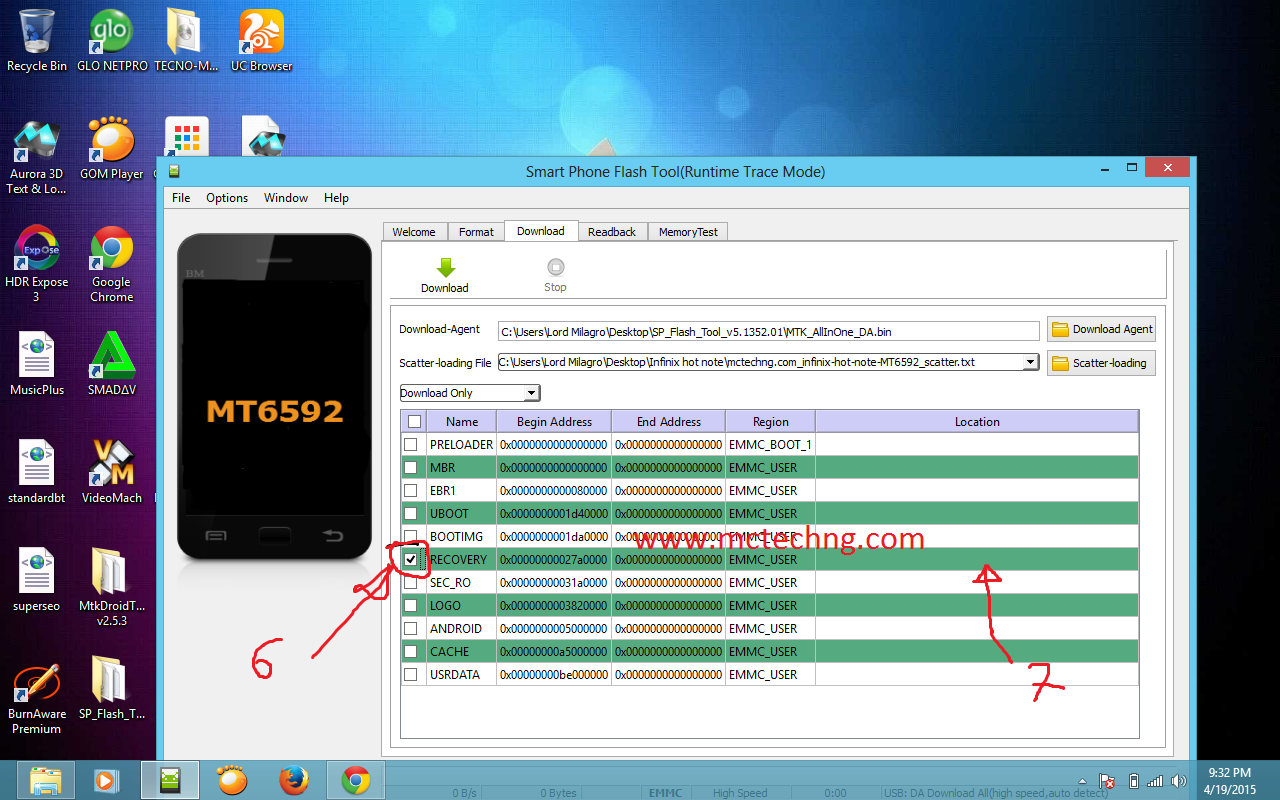.png)
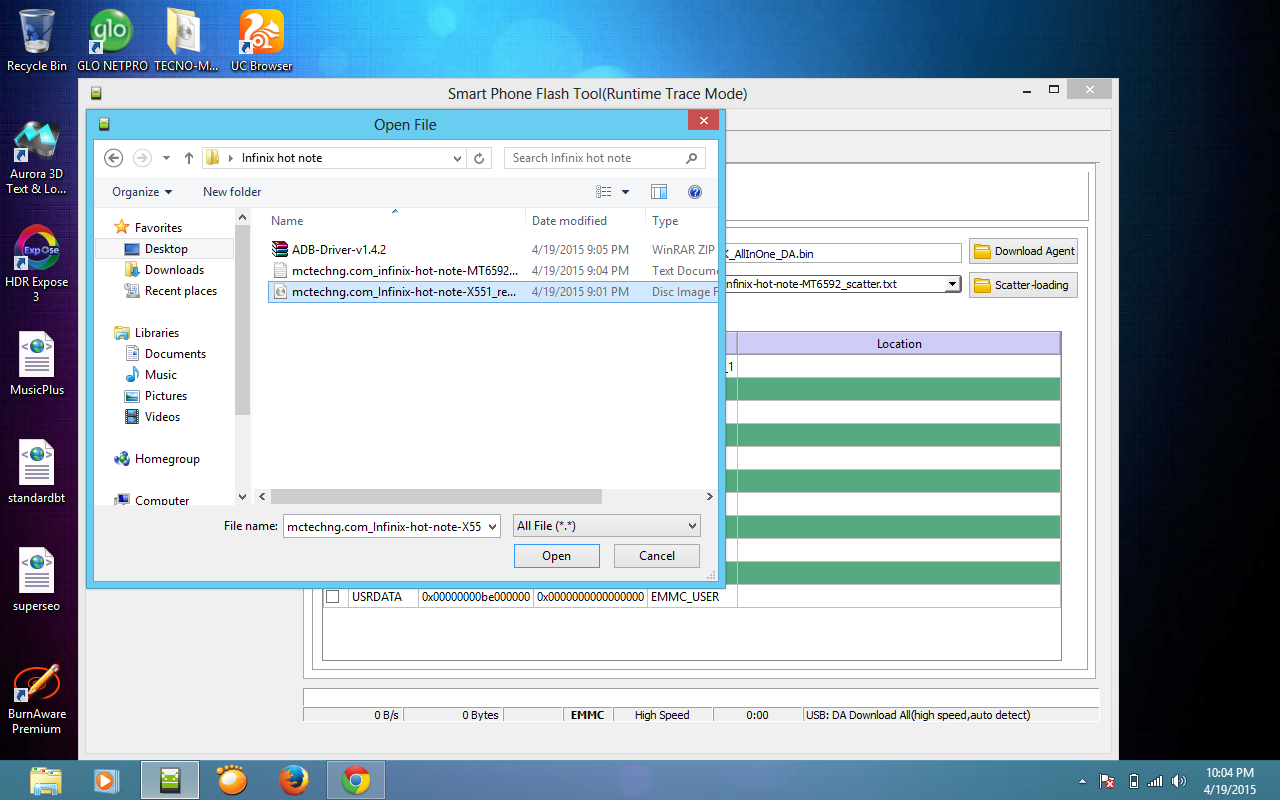.png)
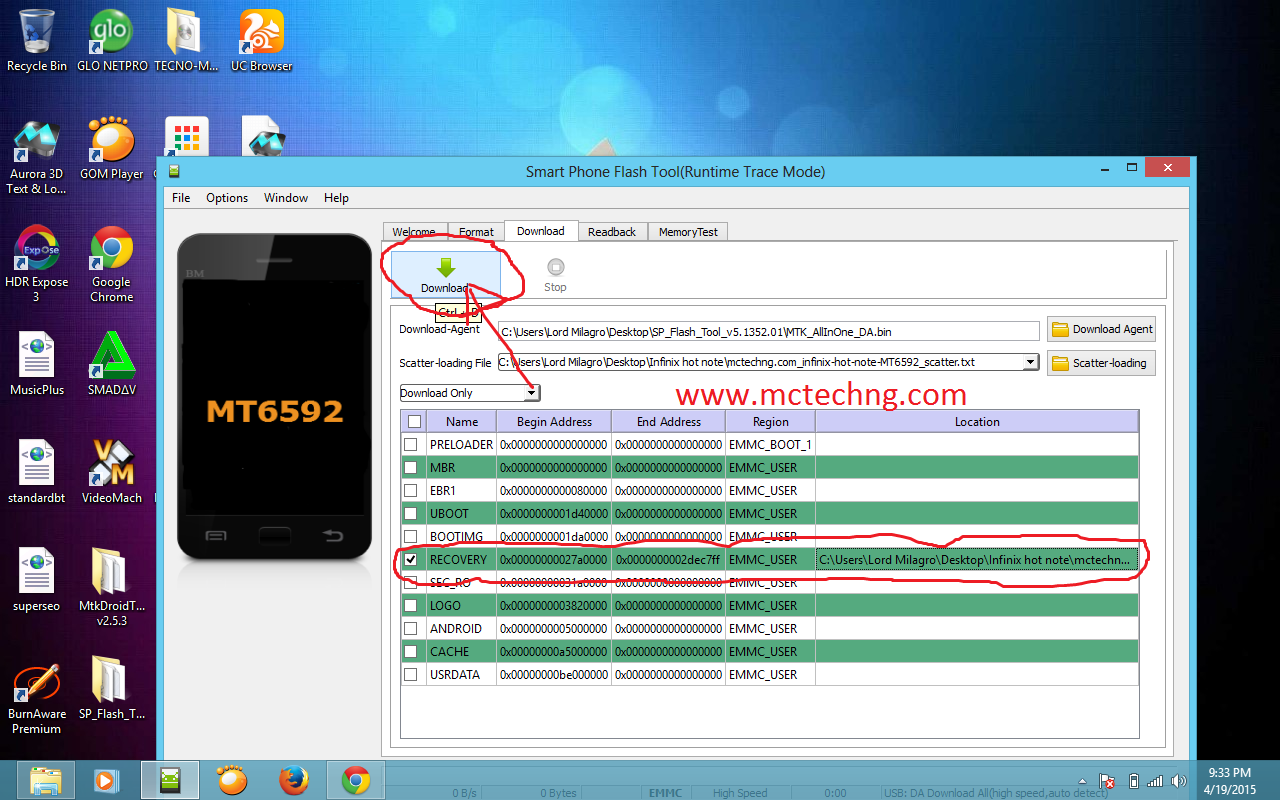.png)


.png)
.png)









.jpg)


