Brick of mobile devices has become the order of the day, many complain coming up each day and hour about the New infinix hot note. User said their phone got Bricked on the process of OTA System update while some got their phone Bricked when trying to Flash one file or the other. On the other hand, most of the complaint is about the OTA update which I think the company should look into it.
How this tutorial I will you teach, how to flash Cwm recovery on your Bricked Infinix Hot Note to enable you to restore your backup.
Requirements For The Tutorial
==) SPflashtools . Download HERE.
==) Adb drivers. Download Here
==) Infinix hot note scatter file Download HERE
INSTALLATIONS
==) Download and install theadb driver from the link provided above
==) Download infinix hot note scatter file as well on the link above
==) Download SP flash tool, and extract to your desktop
==) Double click on the extractedsp flash tool folder and open flash_tool (the green icon) as an administrator
==) Click on scatter loading and navigate to the location of your scatter file, then open.

==) Uncheck the other box, leave only the recovery and click on location no( 7)
=) Select yourcwm recovery and click on open.

==) Click to download and Turn off your phone and connect it to your PC while holding down the Vol + and button.
==) You will notice a color loading bar, just allow it to finish and an okay menu will prompt Just disconnect your phone and try booting into recovery..
Learn how to restore yourcwm backup
How this tutorial I will you teach, how to flash Cwm recovery on your Bricked Infinix Hot Note to enable you to restore your backup.
Requirements For The Tutorial
==) SP
==) Adb drivers. Download Here
==) Infinix hot note scatter file Download HERE
INSTALLATIONS
==) Download and install the
==) Download infinix hot note scatter file as well on the link above
==) Download SP flash tool, and extract to your desktop
==) Double click on the extracted
==) Click on scatter loading and navigate to the location of your scatter file, then open.

==) Uncheck the other box, leave only the recovery and click on location no
=) Select your

==) Click to download and Turn off your phone and connect it to your PC while holding down the Vol + and button.
==) You will notice a color loading bar, just allow it to finish and an okay menu will prompt Just disconnect your phone and try booting into recovery..
Learn how to restore your







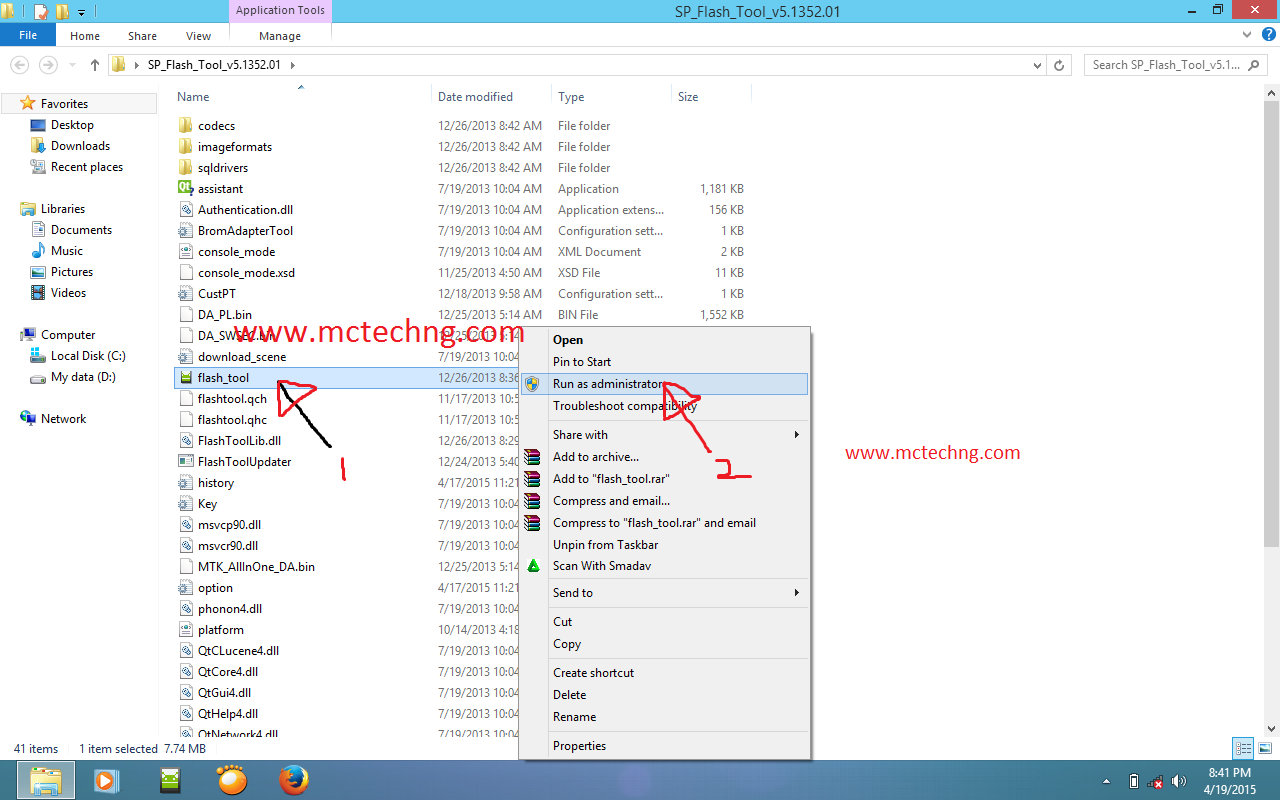.png)
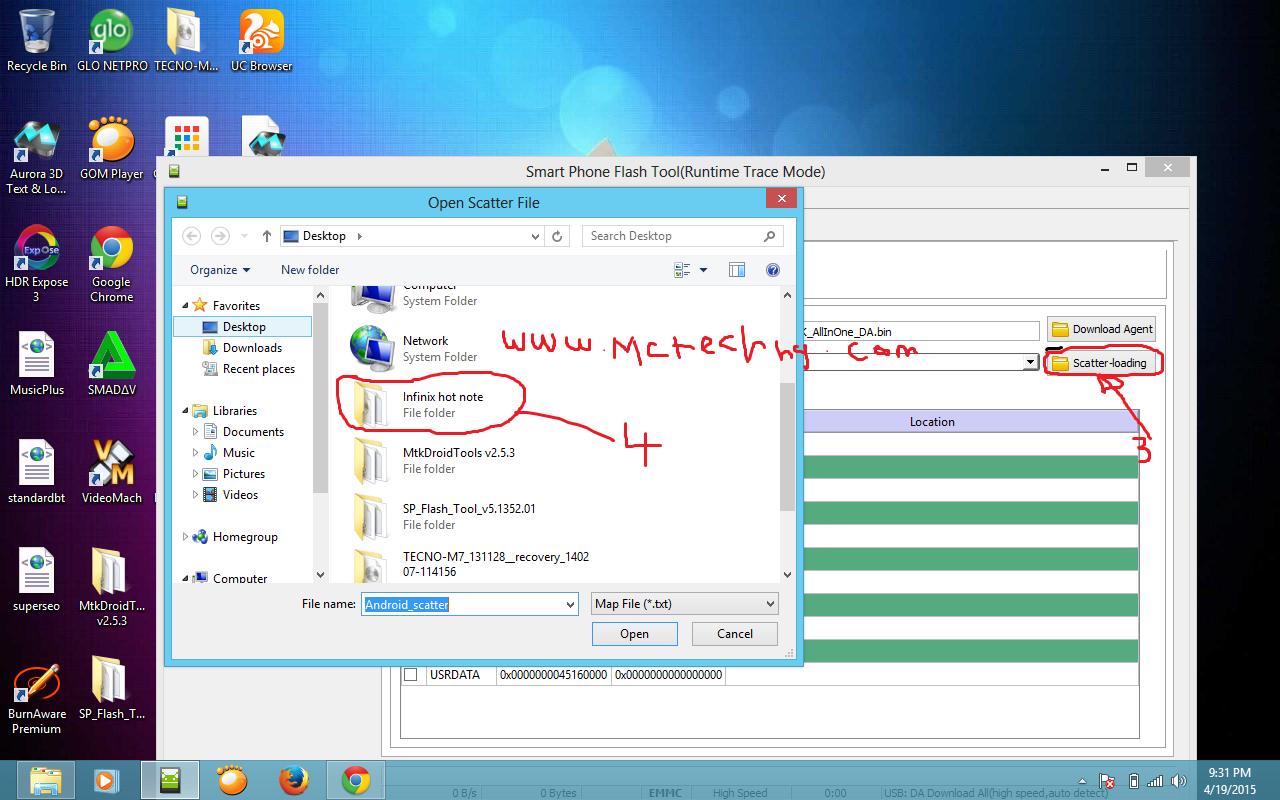.png)
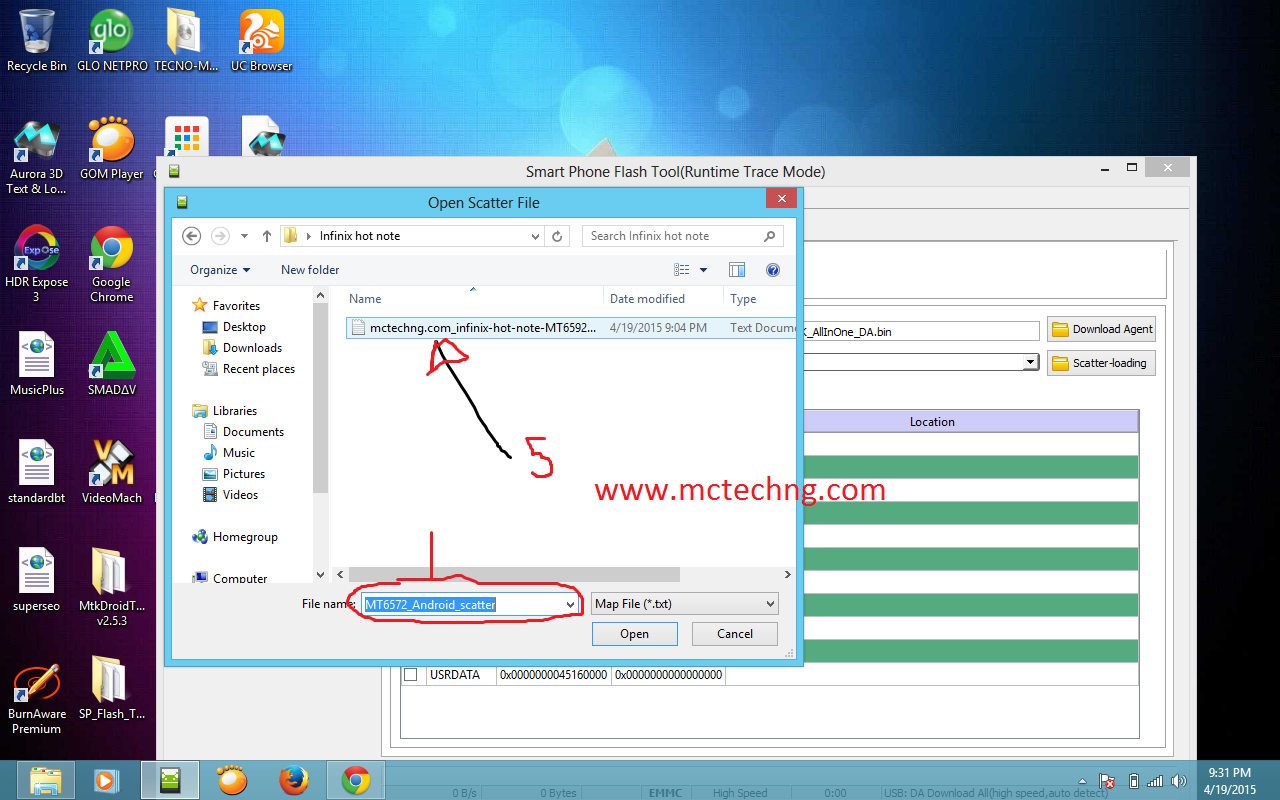.png)
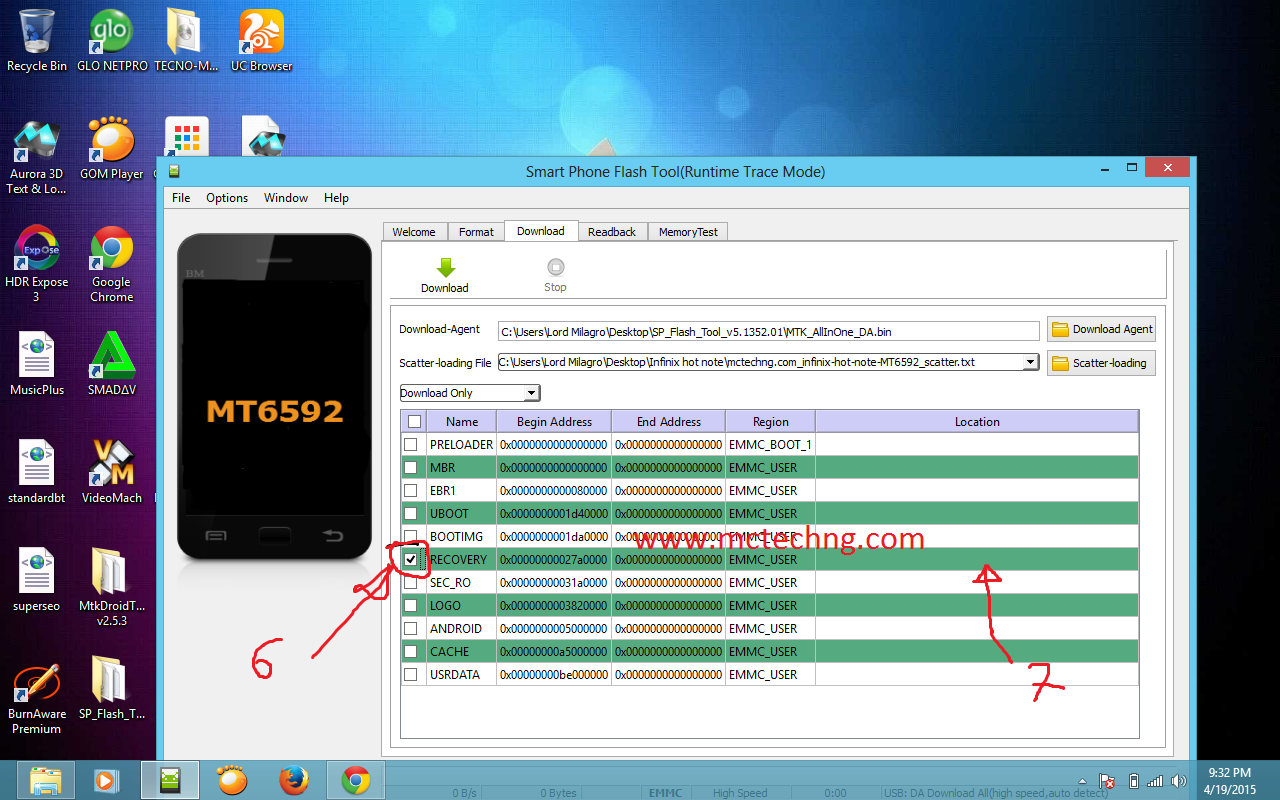.png)
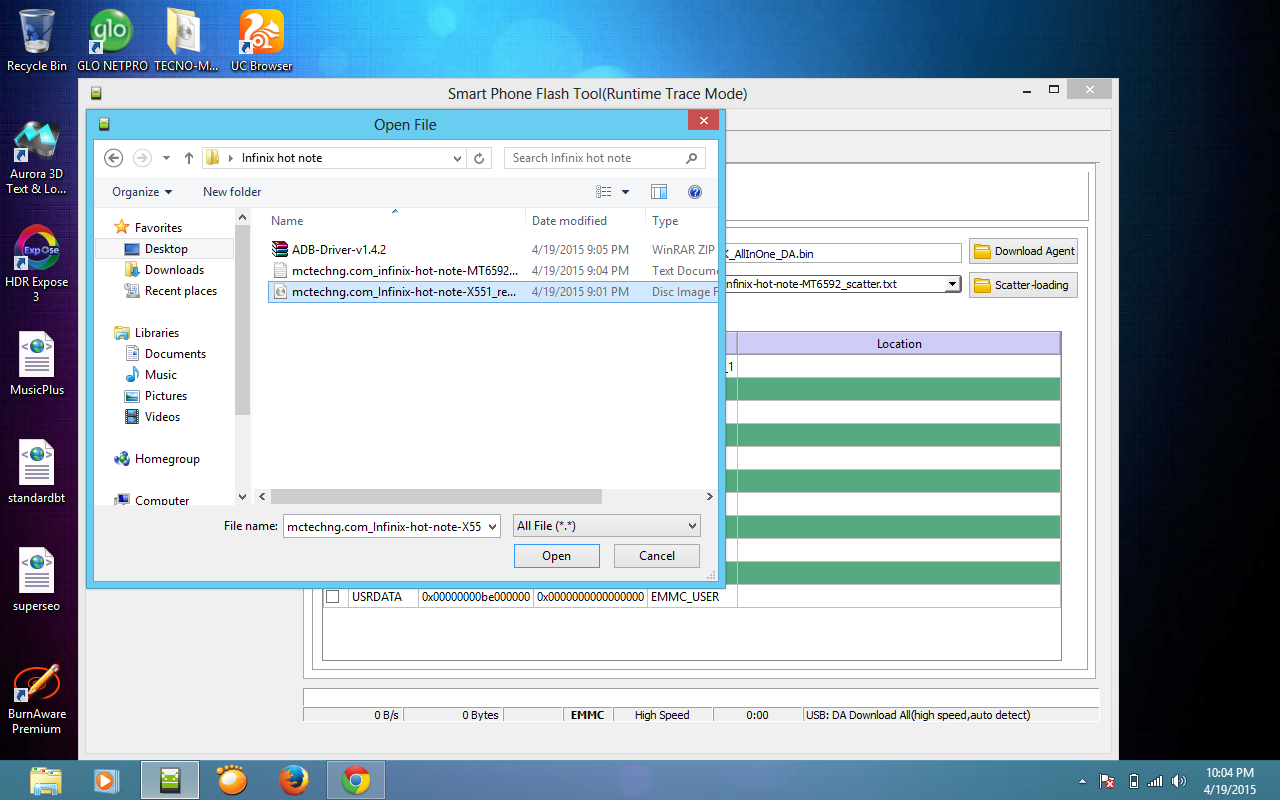.png)
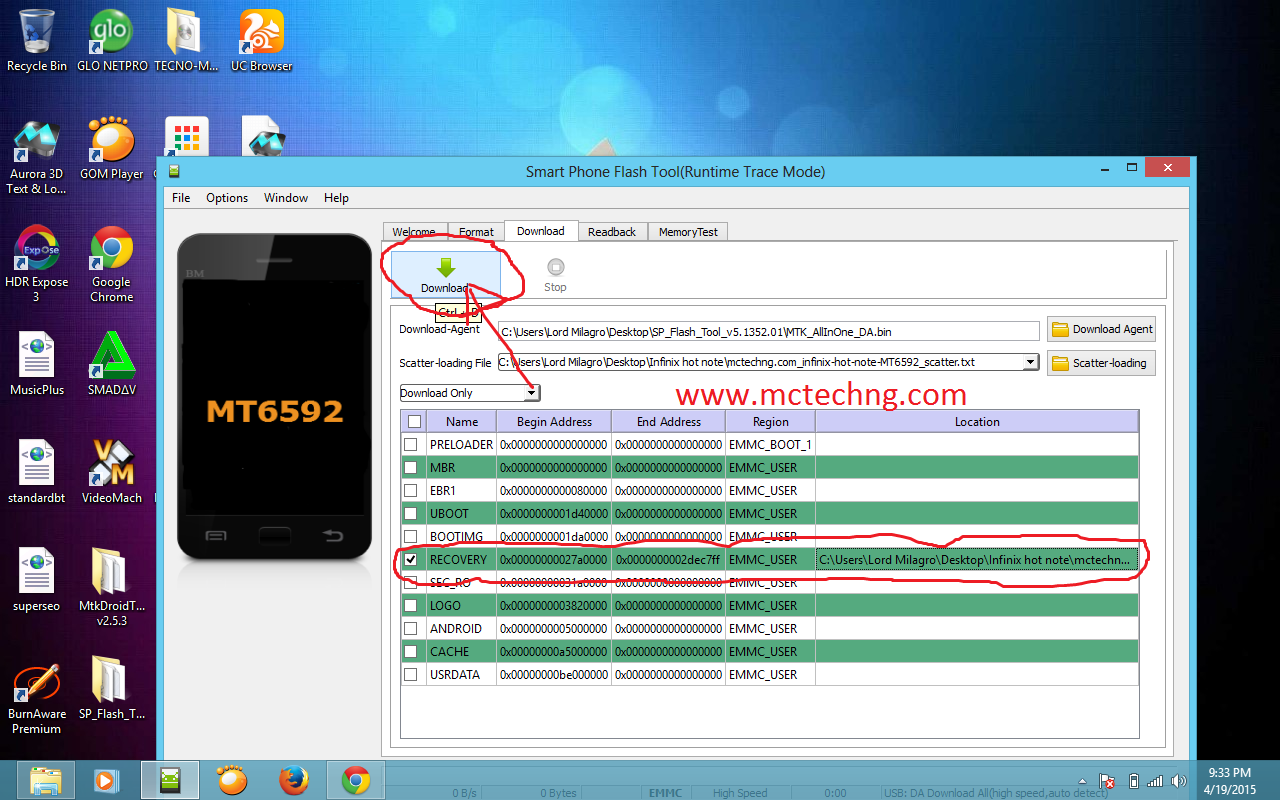.png)





.jpg)



Please give me a better link to download sp flash tool. The link here display like notepad.
ReplyDeleteits not downloading sp ft....just a .img file
DeleteIts not downloading
ReplyDeleteplease can you explain this part the Vol + and button, Which of the button is one expected to press?
ReplyDeleteThe vol + is the volume up... You are expected to press and hold volume up and power button till the phone boot to recovery mode
Delete