Hello this morning as I was checking on my Facebook notifications, I came across this great feature from Facebook called Facebookthanks. I was very excited and I decided to share with you all about the new update and some of the amazing things about it, below is a screenshot of what I saw this morning
So good and lovely, I strongly believe that 99% of Facebook user would love it, not only that. It would drive more user to Facebook, because many people love, appreciation and Facebook being a smart social provider has given that to their users. The most exciting part of it, is that, you can create a thanks video clip on any browser, such as: PC browser, Mobile browser and on the Facebook app.
You can Watch me Facebook thanks Video clip
The Question maybe how can one create the video clip? Creating your own thanks video clip is as easy as ABC just visit facebook.com/thanks
So good and lovely, I strongly believe that 99% of Facebook user would love it, not only that. It would drive more user to Facebook, because many people love, appreciation and Facebook being a smart social provider has given that to their users. The most exciting part of it, is that, you can create a thanks video clip on any browser, such as: PC browser, Mobile browser and on the Facebook app.
You can Watch me Facebook thanks Video clip
The Question maybe how can one create the video clip? Creating your own thanks video clip is as easy as ABC just visit facebook.com/thanks
Please share your thought about this new update from Facebook and if you have tried the new feature, kindly share your feeling about it.




















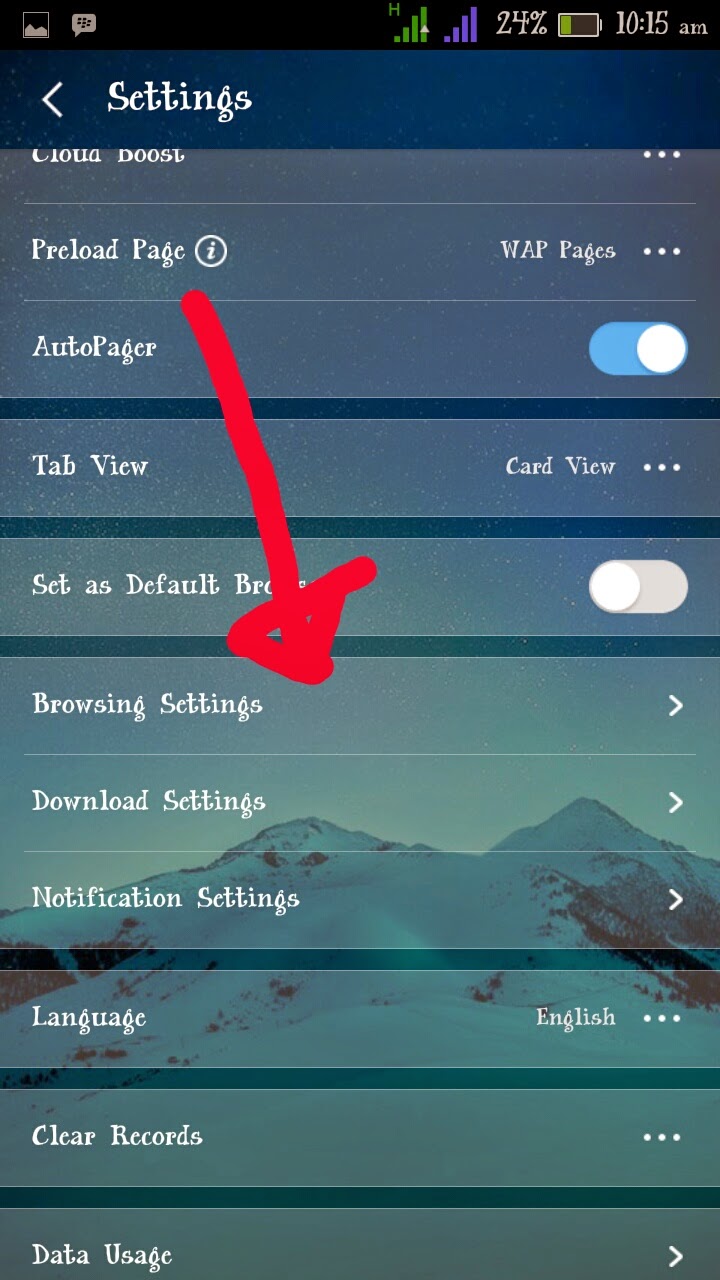







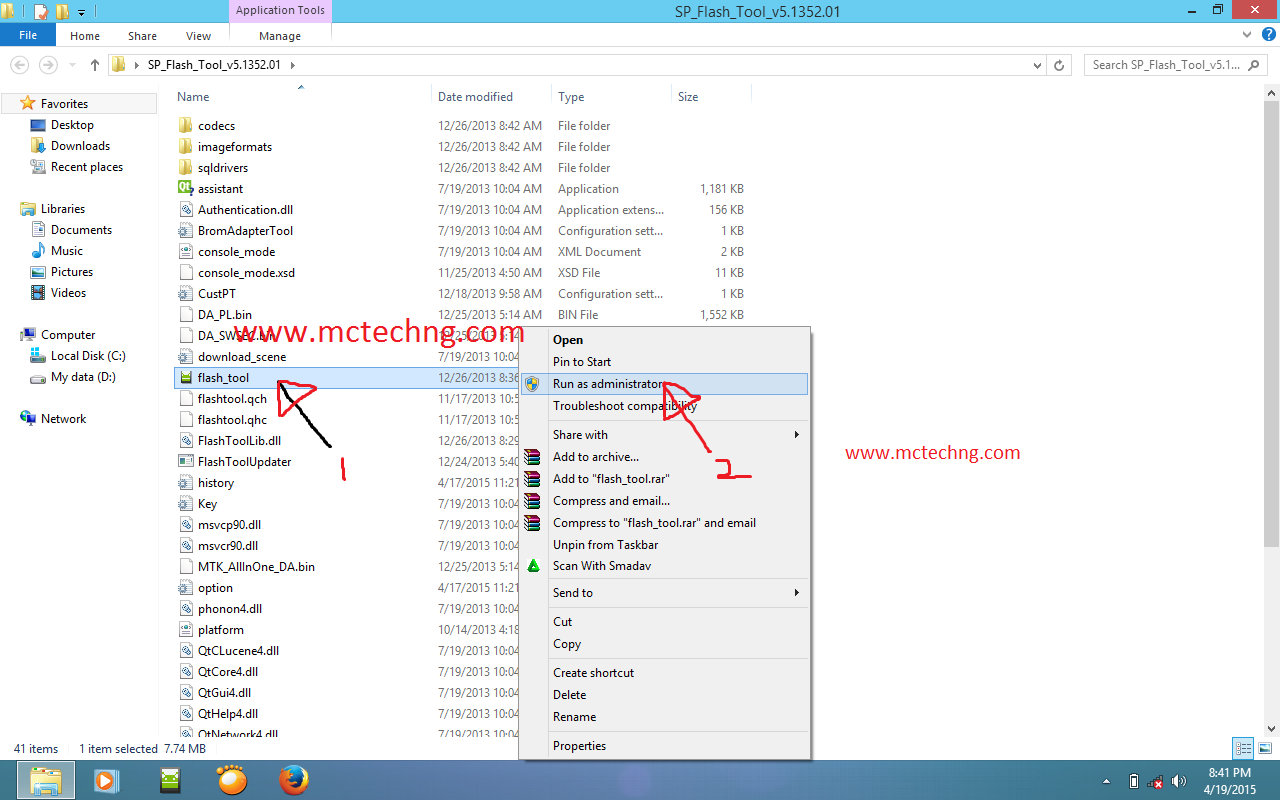.png)
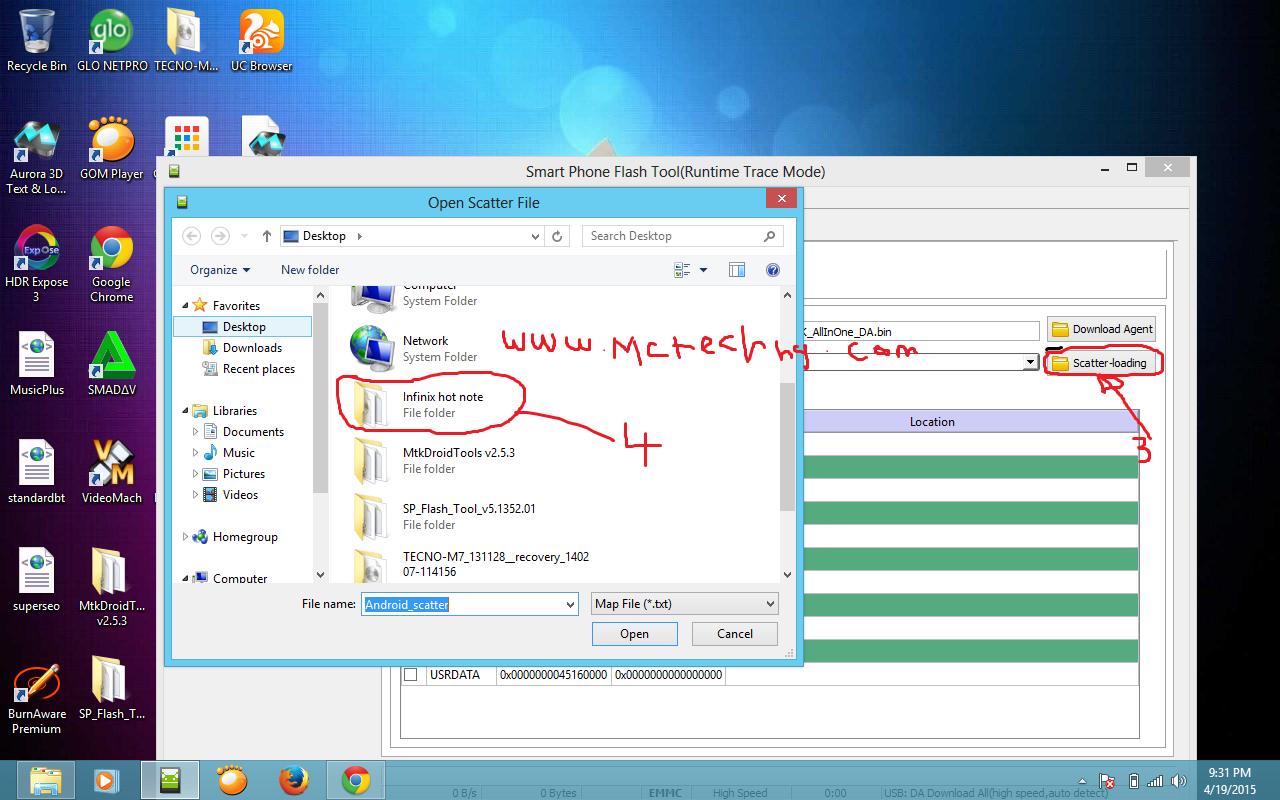.png)
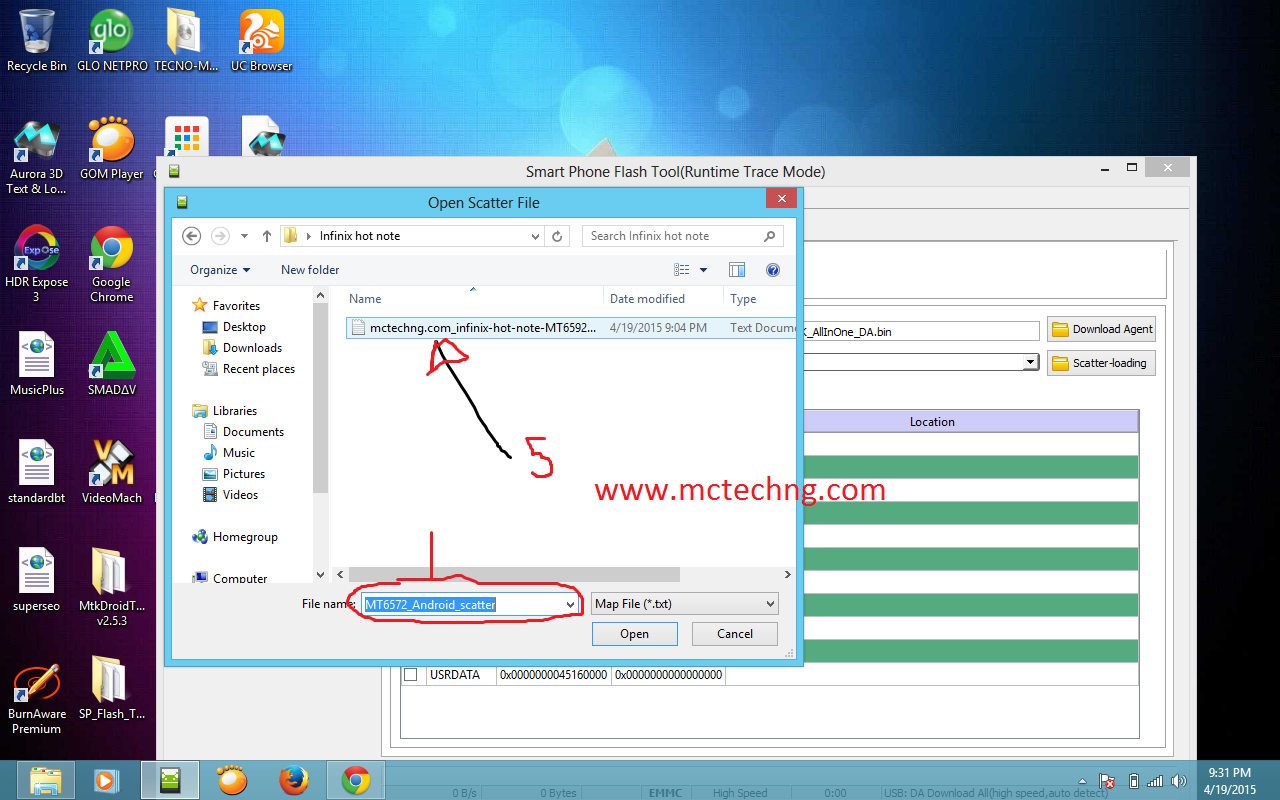.png)
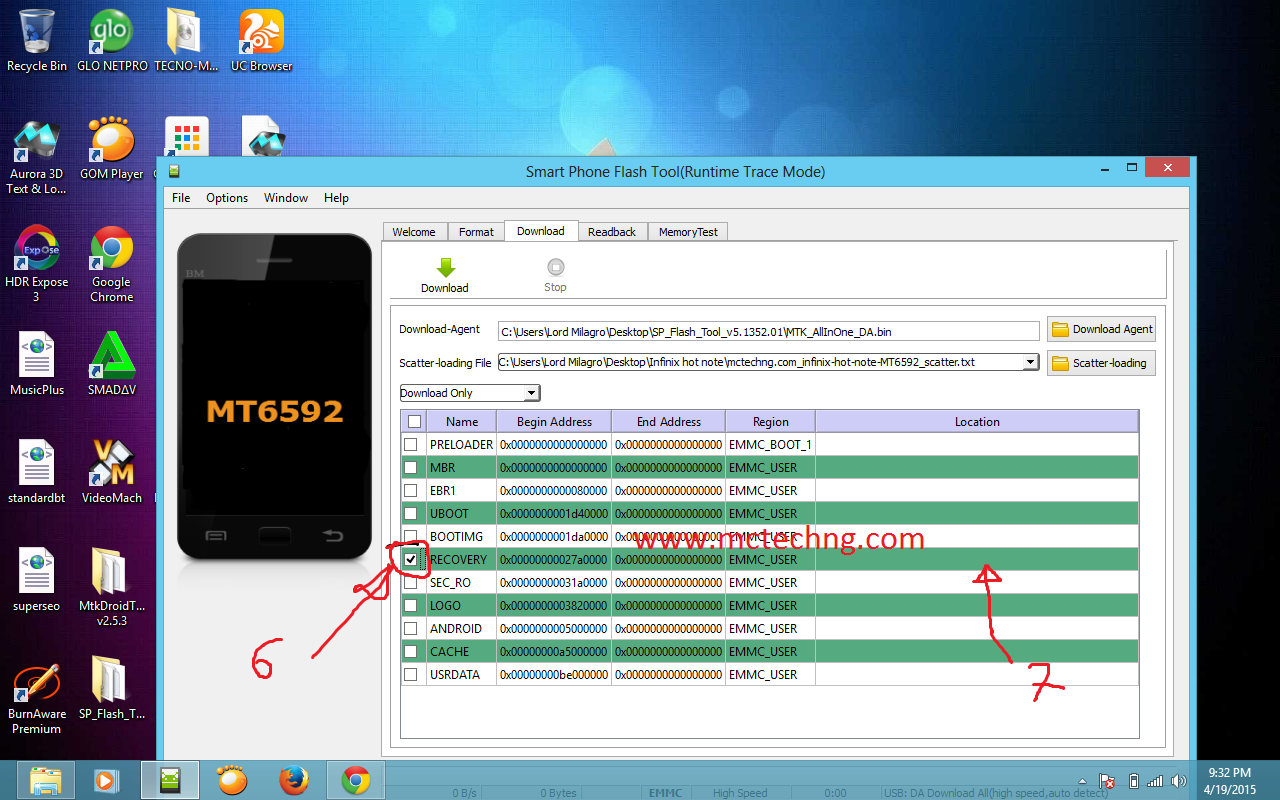.png)
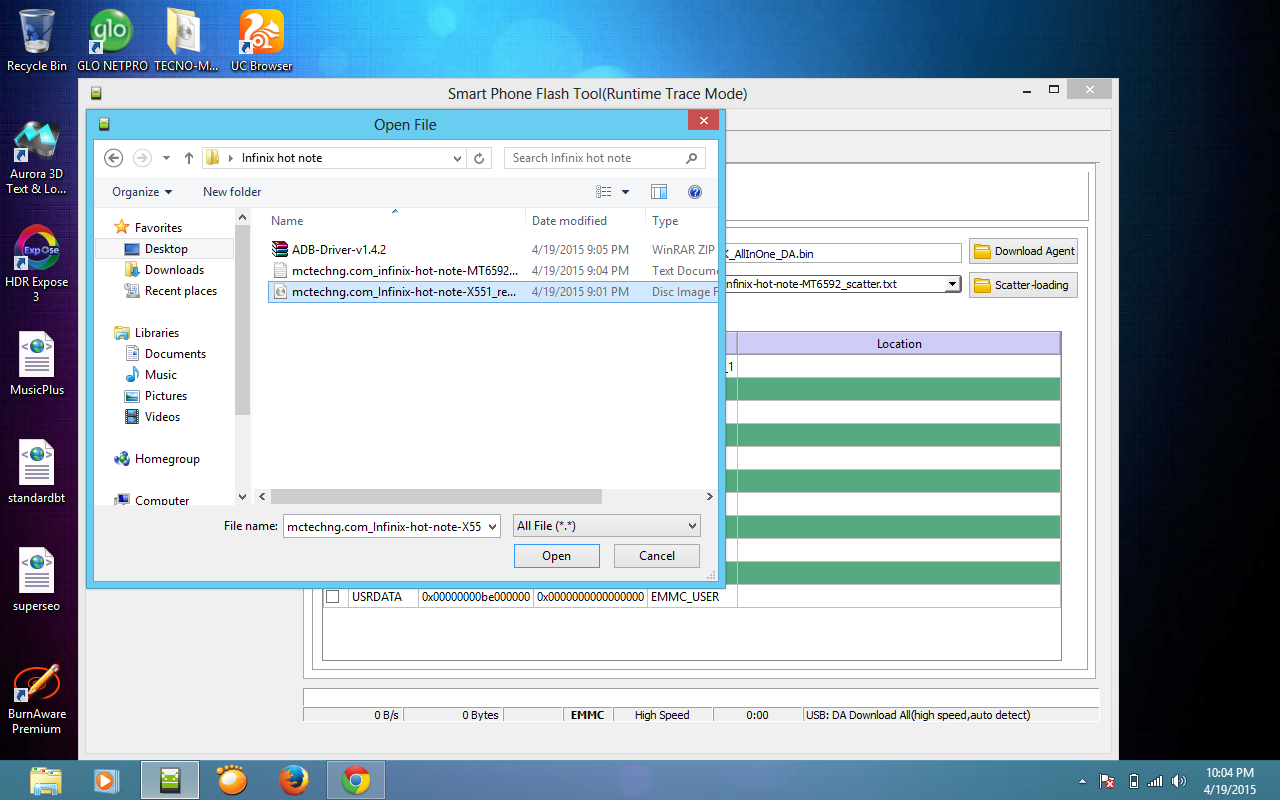.png)
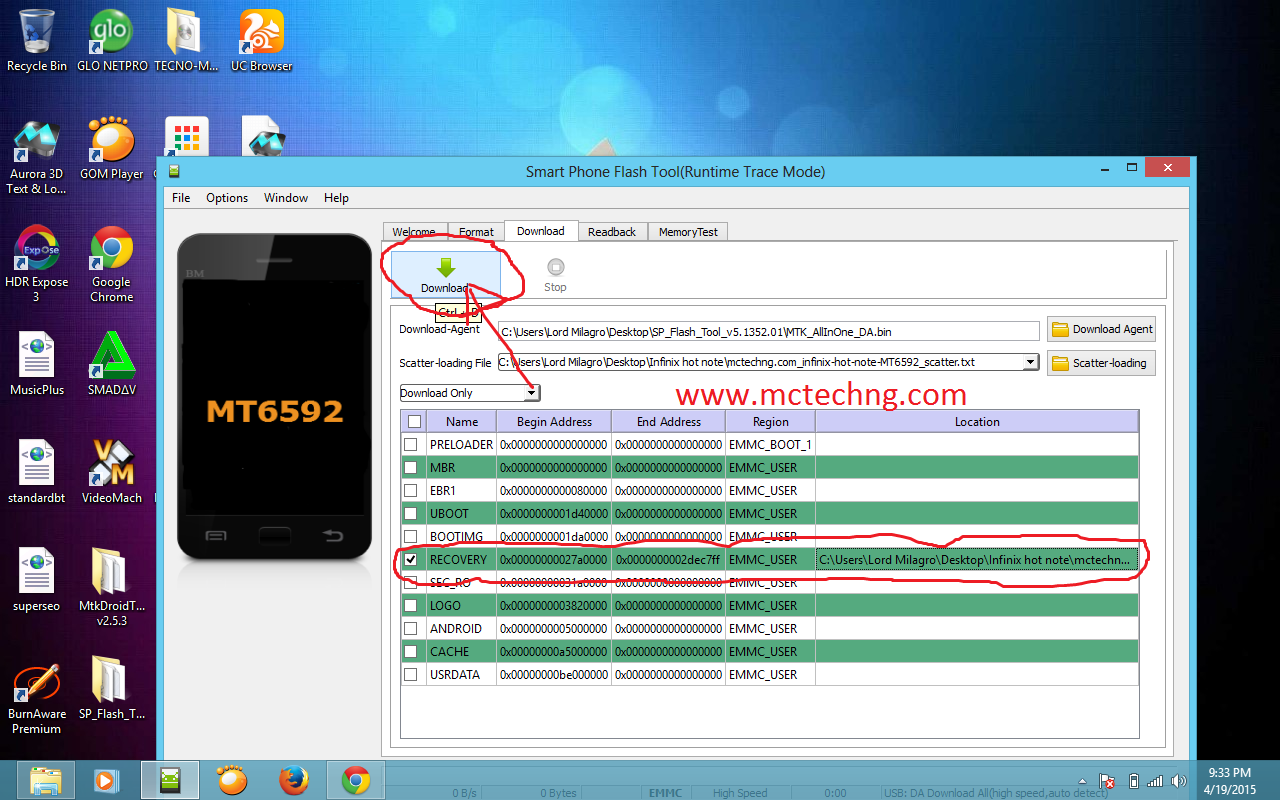.png)


.png)
.png)













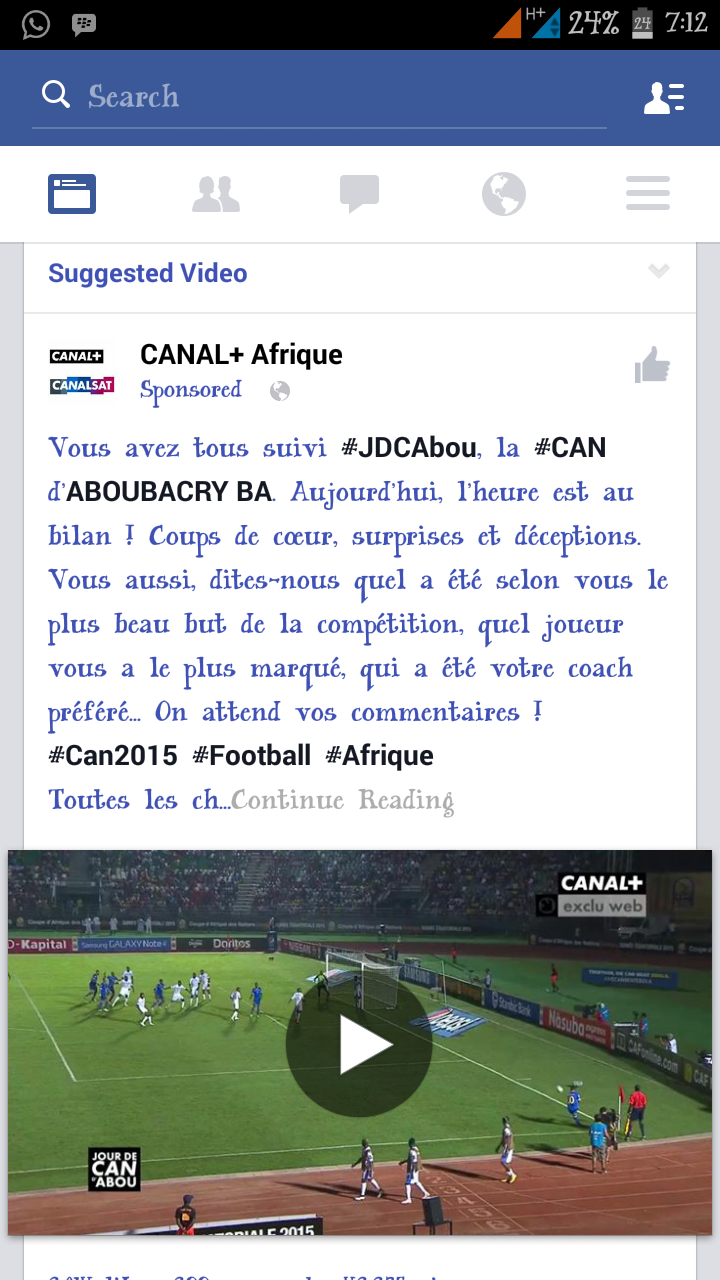





.jpg)



